In daily life, remote control involves in many aspects of life which brings me more convenience. So for example, you want to turn on the basement light from this first floor. Or you want to sit in your living room and turn on your yard light a little far from your house. Or you want to switch on your dock light remotely. This latched RF remote control switch is the solution.
It will be a good choice for you since RF wireless remote control switch system is ideal for turn on / off the house lights, basement light, yard light, dock light and any other kind of light in the range of about 100 meters. You use 2 buttons remote transmitter to control devices. Moreover, you can easily control all DC 0-28V or AC110 ~ 240V other electrical appliance at home! What’s more, the remote control switch is easy to installation and user- friendly.
Let’s make a demonstration. First of all, here is the material.
1×latched remote receiver
1×2-button transmitter
1×AC lamp
Power Supply
According to the wiring diagram, we do some wiring.
After switch on power, press button 1, turn on the lamp.
Press button 2, turn off the lamp.
Operational Video:
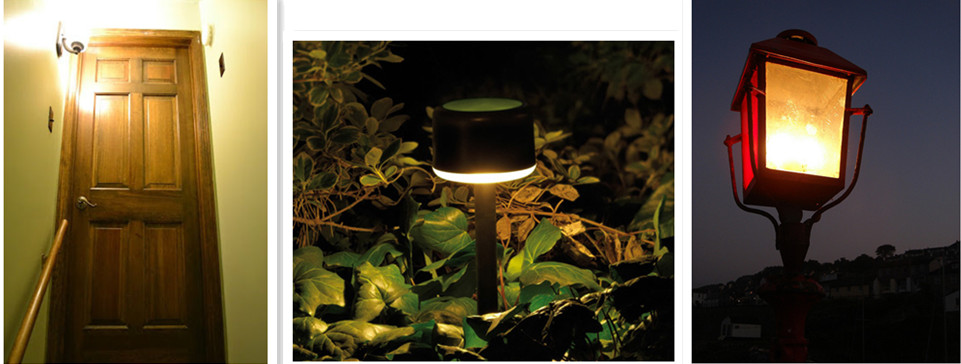





 Follow
Follow-material.jpg)
-wiring.jpg)
-switch-on.jpg)
-software-connection.jpg)
-setting-T-mode.jpg)
-light-on.jpg)
-light-off.jpg)
-delay-time-setting.jpg)
-light-ondelay-time.jpg)



















