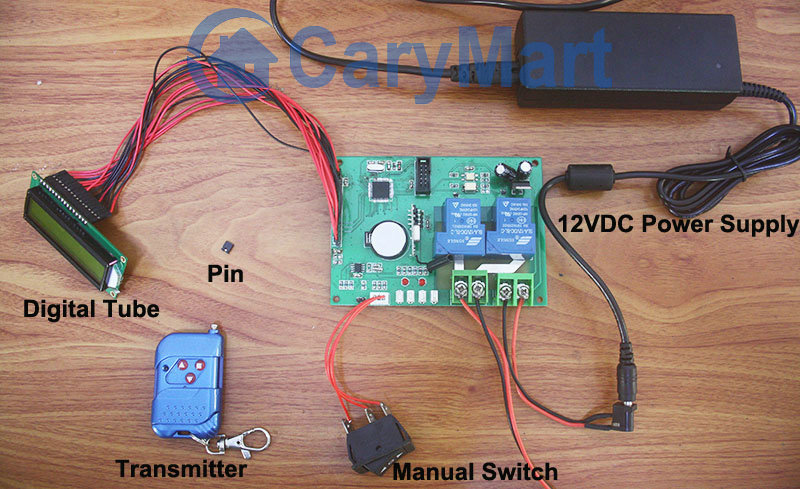We’d like to do time setting of motor rotation and stop automatically. We still use button S1~S3 to set or adjust time.
Suppose that the real time is February, 19th 2014, 15:00, Wednesday.
We will set the following data:
15:10, Wednesday, motor rotates in positive direction
15:11, Wednesday, motor stops
15:12, Wednesday, motor rotates in reverse direction
15:13 Wednesday, motor stops
Procedure:
Press and hold S1 (about 2 seconds) to enter into automatic working setting.
Press S1 again to set “Week (W)”, press S2/S3 to set W:3;
Press S1 again to set “Working times (C)”, press S2/S3 to set C:1(The first working time), C:2 (The second working time)…;
Press S1 again to set “Motor working status (R)”, press S2/S3 to set R+ /- / 0 (+ : motor positive rotation, -: motor reverse rotation, 0: motor ‘s stop)
Press S1 again to set “Motor working time”, press S2/S3 to set time of motor working status (e.g.15:10)
Press and hold S1 about 2 seconds to finish this setting and saving data.
(When you press S2/S3 to adjust data, the corresponding figure will flicker)
Finishing and saving the first setting data(15:10, Wed, Positive rotation) :
The screen reads “2014-02-19 15:02 W:3 C:1 R:+ Work”
(15:02 is the real time; W:3 is Wednesday; C:1 is the first working time; R:+ is positive rotation)
Finishing and saving the second setting data(15:11, Wed, Stop):
The screen reads “2014-02-19 15:02 W:3 C:2 R:0 Work”
(15:02 is the real time; W:3 is Wednesday; C:2 is the second working time; R:0 is motor’s stop)
Finishing and saving the third setting data(15:12, Wed, Reverse rotation):
The screen reads “2014-02-19 15:03 W:3 C:3 R:- Work”
(15:03 is the real time; W:3 is Wednesday; C:3 is the third working time; R:- is reverse rotation)
Finishing and saving the fourth setting data(15:13, Wed, Stop):
The screen reads “2014-02-19 15:04 W:3 C:4 R:0 Work”
(15:04 is the real time; W:3 is Wednesday; C:4 is the fourth working time; R:0 is motor’s stop)
Video:




 Follow
Follow