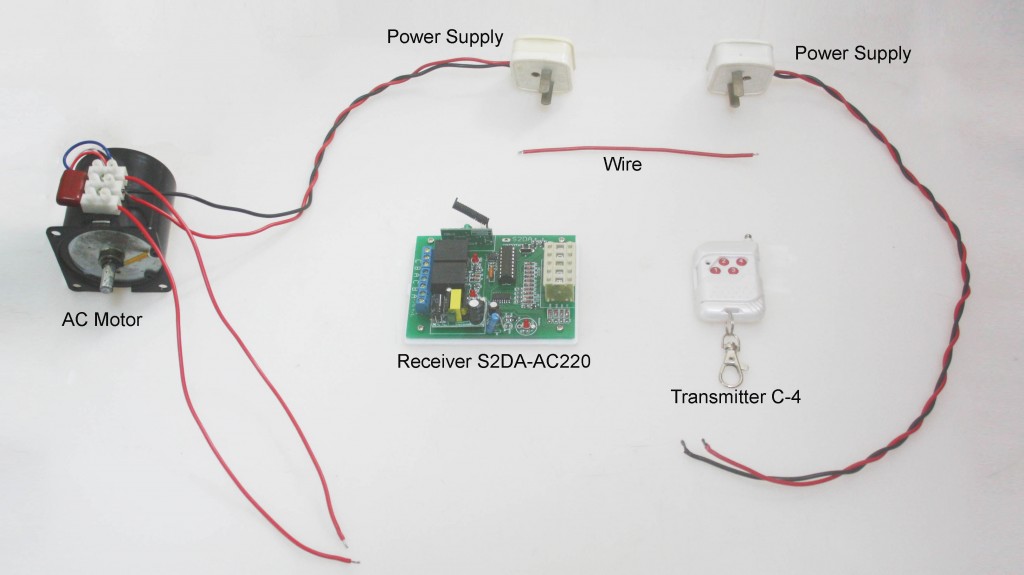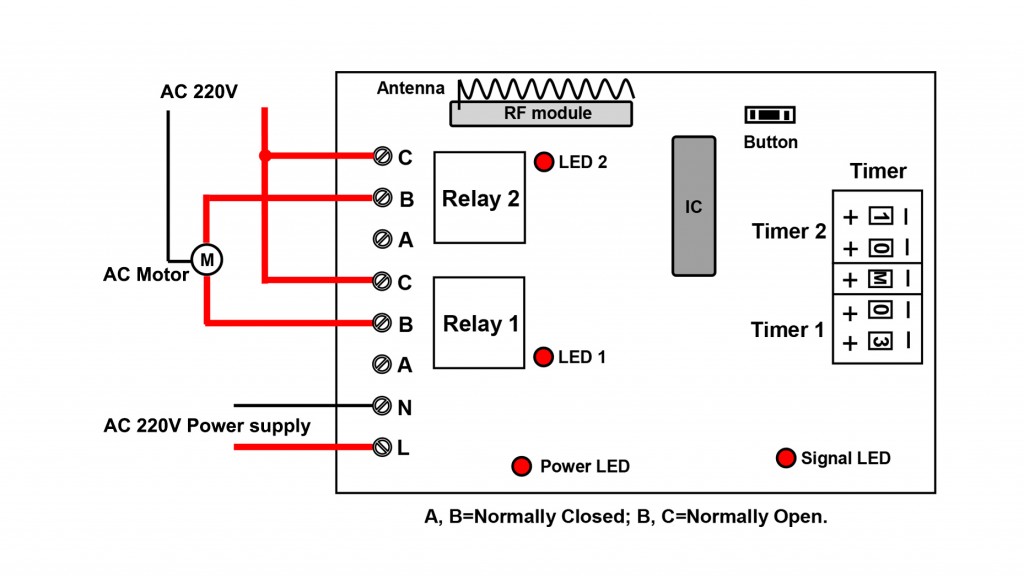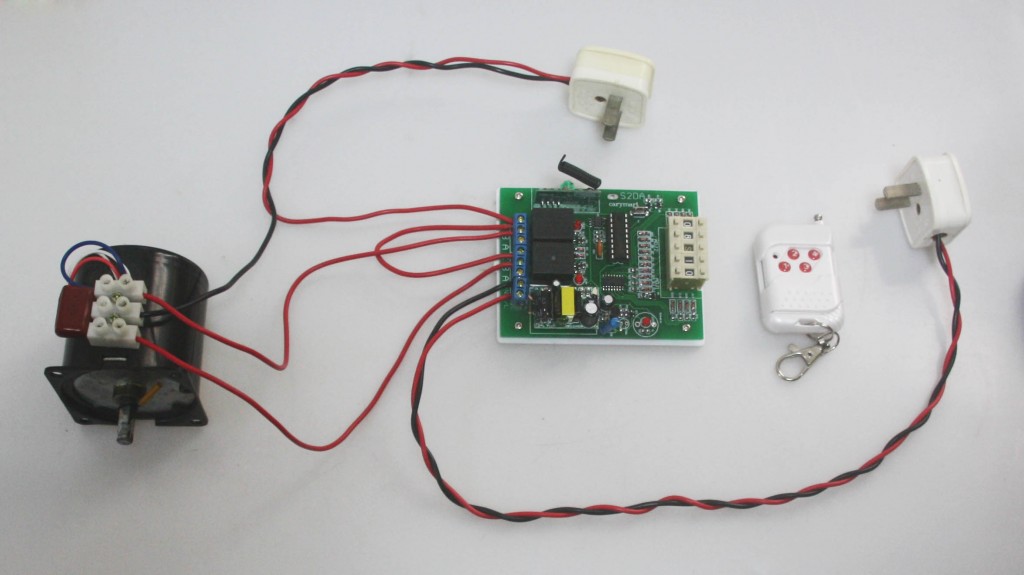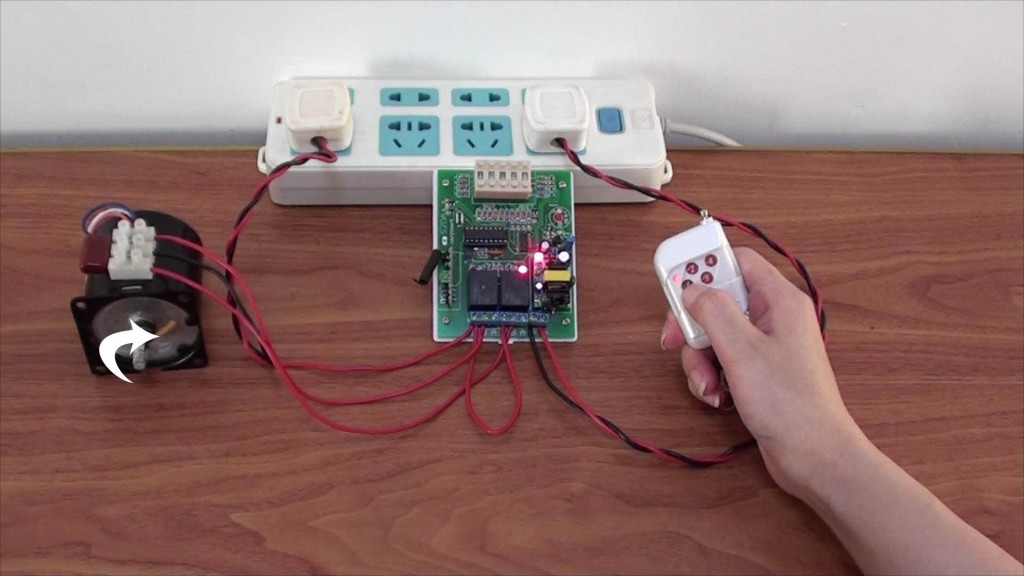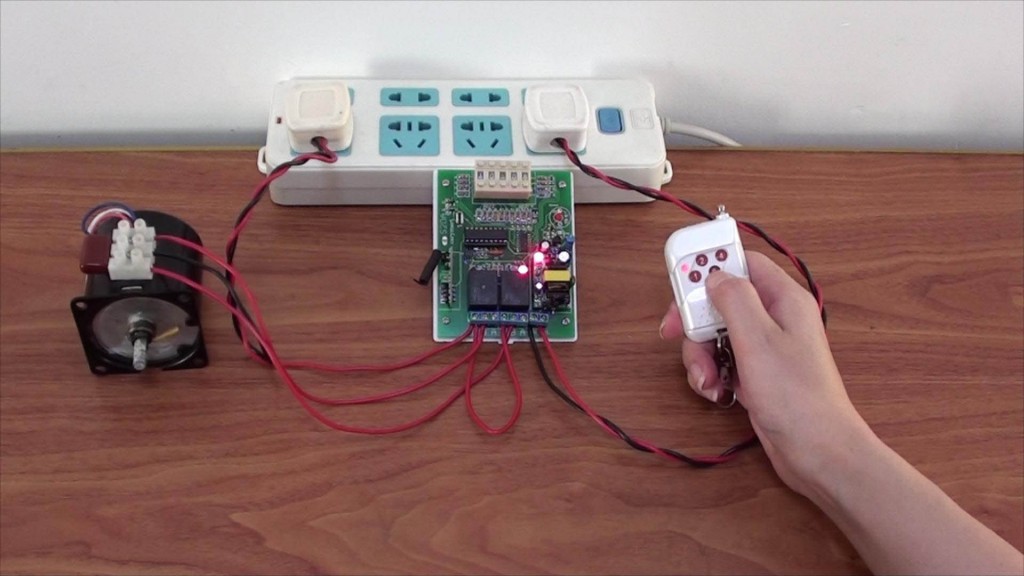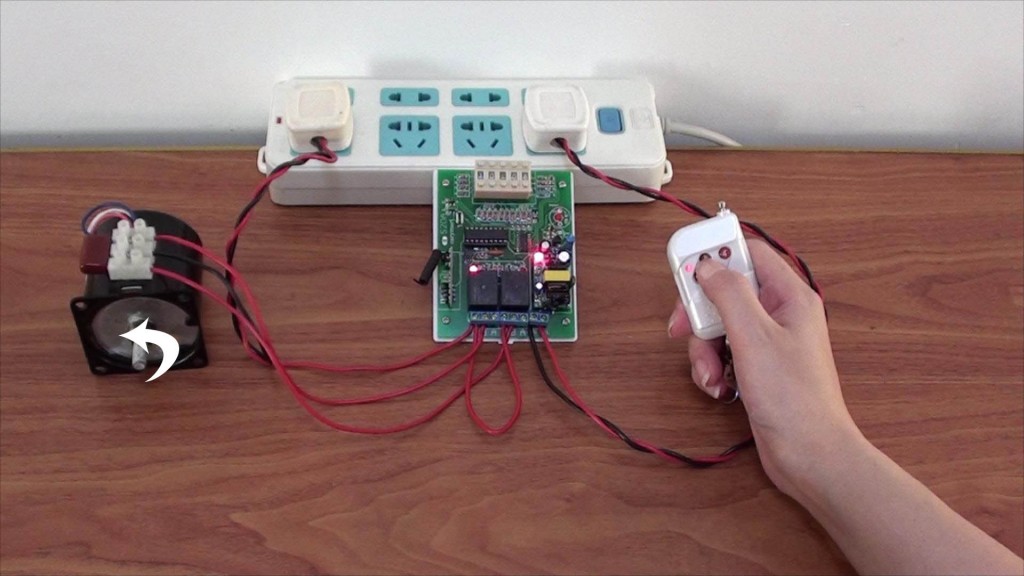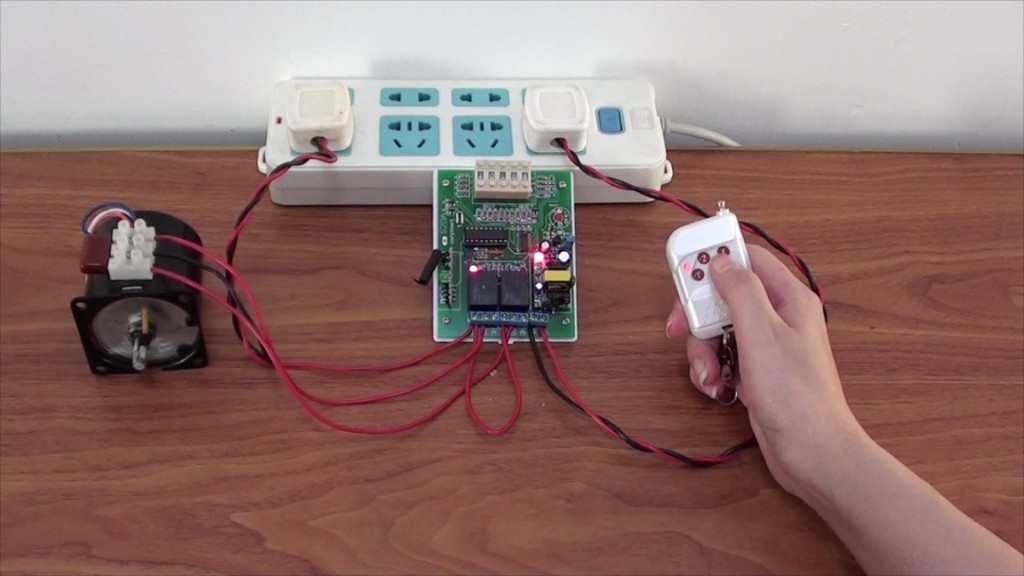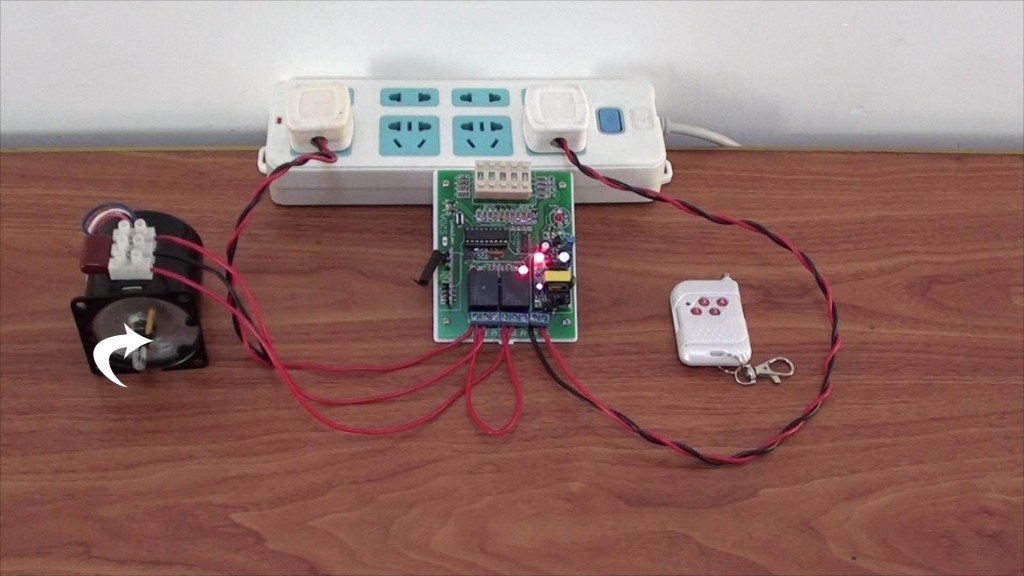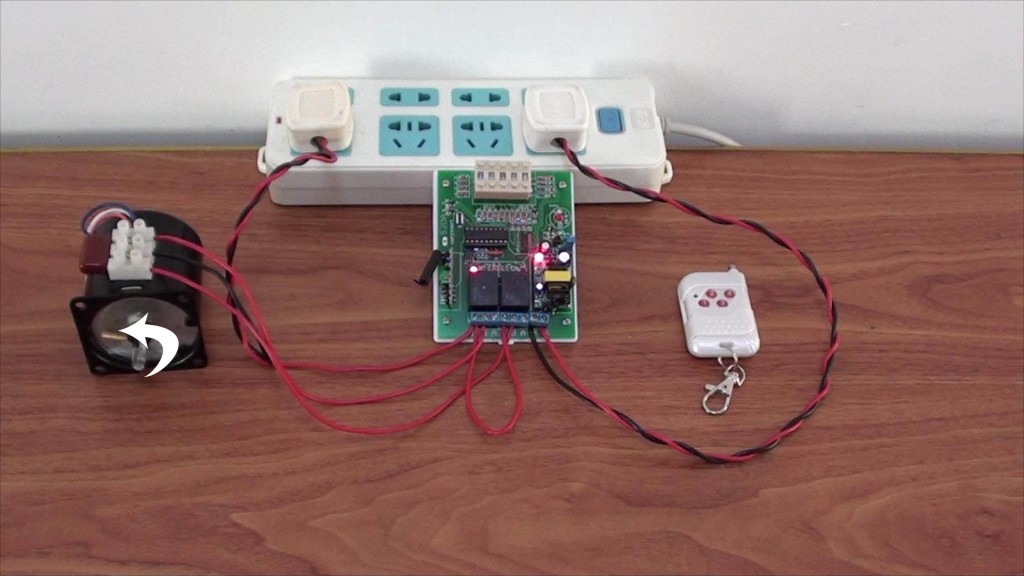We recommend 1 channel 110V~220V customized delay time controller (S1RD-AC220+C-2). At first, it must be set delay time in advance. According to your own actual requirement, you can set delay time you want. e. g. delay time: 20 seconds. You cannot change delay time once it is set. It is applied for controlling lights, motors, fans, electrically operated door/ lock/windows/ blinds/ cars or other appliances with AC 110~240V or DC 0~28V. You can turn on/off device on the receiver with transmitter from any place within reliable distance (theoretical distance 100m), the wireless RF signal can pass through wall, floors, doors and other obstacles.
Wiring:
Initial state: B, C = Normally Open; A, B = Normally Closed.
AC lamp is wired to normally open terminals B&C. And add additional ac power to AC lamp.
The delay time is set in advance. It is non-adjustable.
Press button 1: Turn on the relay (connect B and C, disconnect A and B)
After delay time, turn off the relay by itself (disconnect B and C, connect A and B)
During the delay time, press button 2: Turn off the relay straightway (disconnect B and C, connect A and B)

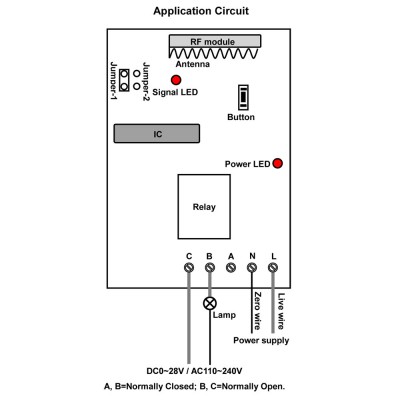
 Follow
Follow