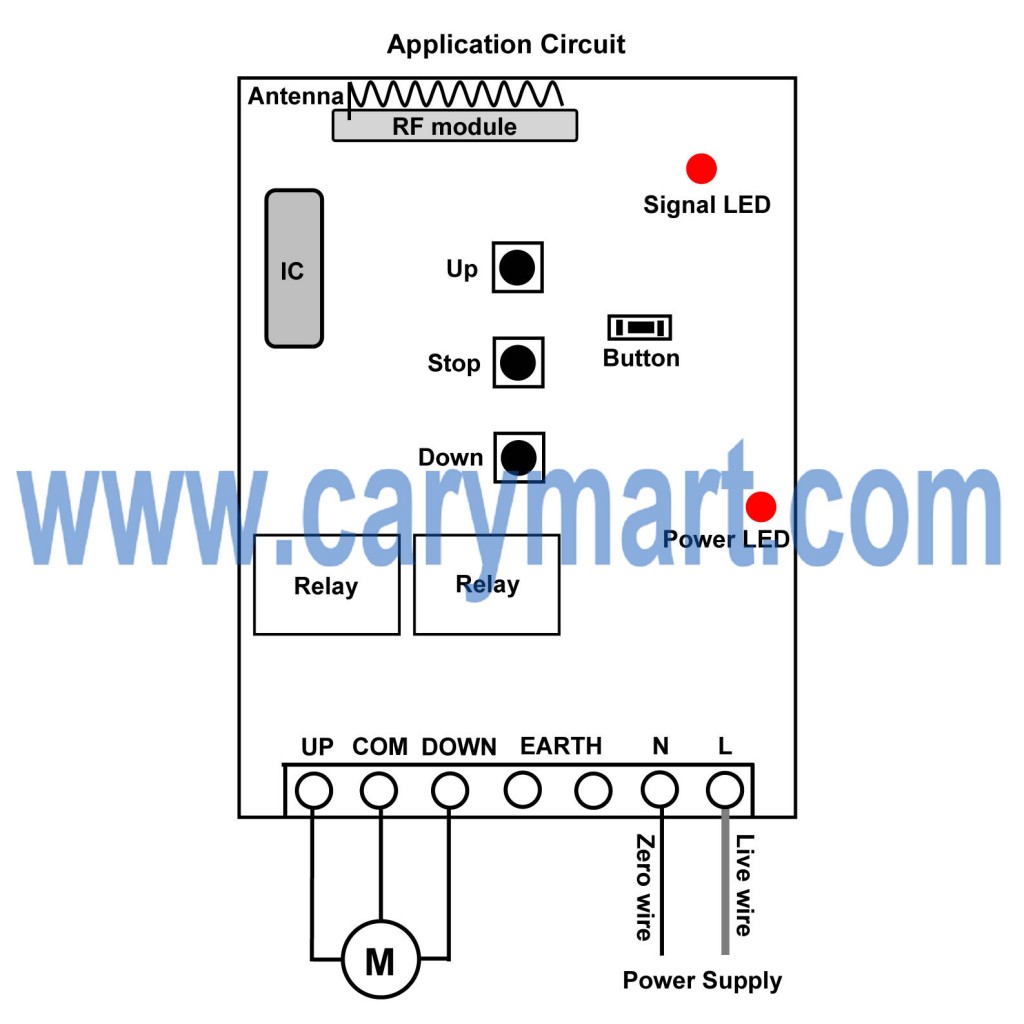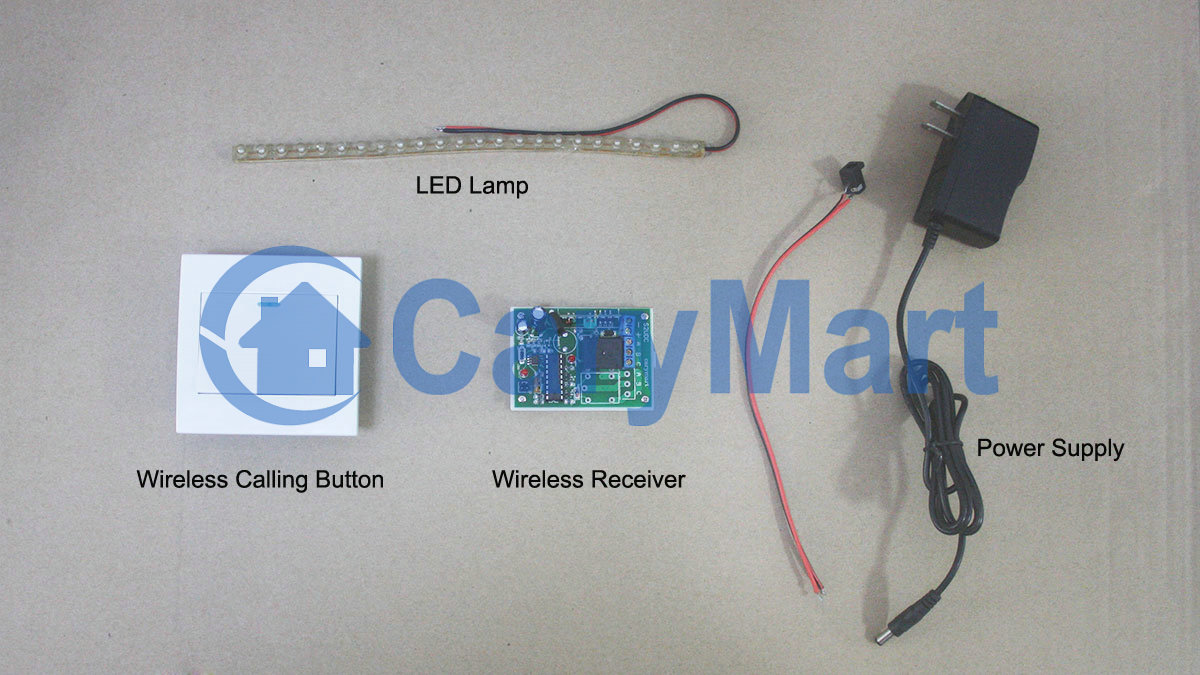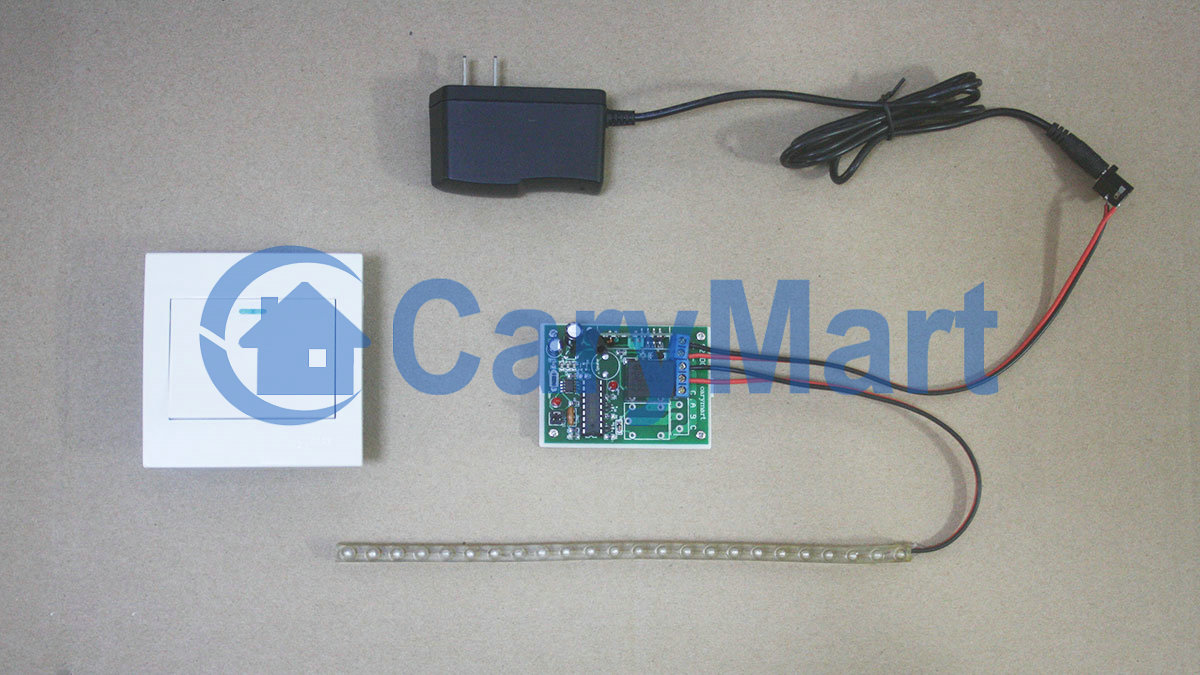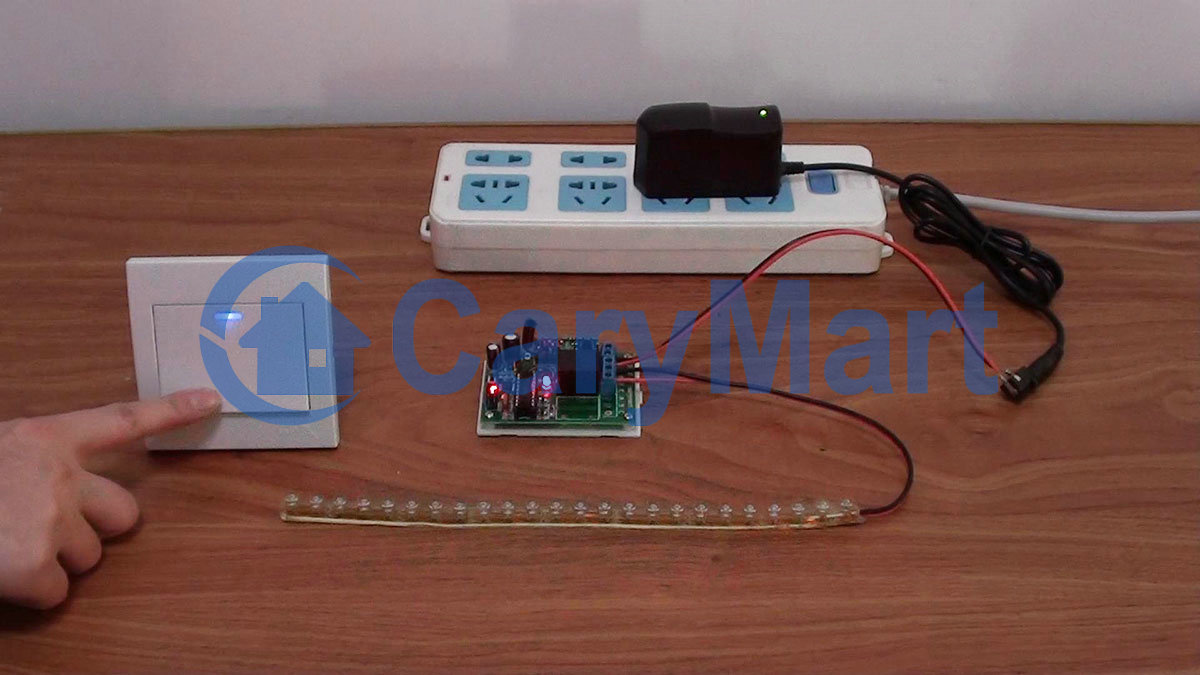This is the one-to-many series remote controller. The 1 channel rf receiver is normally open &closed contact, you can wire lights, motors, fans, electrically operated doors / locks / windows / blinds / cars or other appliances with AC 110~240V or DC 0~28V. The transmitter is 12-button and its transmitter is 500m/1500ft. That transmitter can remote control 12 lamps at most when it pairs up with 12 receivers. Here you will see an example to remote control one ac lamp with this kind of remote controller.
Here is the material.
Next step is the wiring.
Setting control mode Latched: Do not connect Jumper-1 and Jumper-2
Press button 1, turn on lamp.
Press other button, turn off lamp.
Video




 Follow
Follow