Question from customer:
Whether we can get the receivers with different voltage versions? For example 2 piece of 24 volt and 2 piece of 240 volt.
Answer:
Yes, it is possible. We recommend those two kinds of receivers—for 24V version, it is 24V DC input receiver (S2UB-DC24). For 240V version, it is 100V~240V input receiver (S2U-AC220). Both of them have two relays on the PCB. So there are four channels totally for your devices. They can pair up with long range transmitter (CB-4).

It can control lights, motors, fans, electrically operated doors/locks/windows/blinds/cars or other appliances with voltage AC 110~240V or DC 0~28V. Owing to normally open& closed contact, you should add additional power supply to your devices besides your receivers. But you can do as following wiring method to save power supply adaptors. Wire devices (lamps) to B terminals of each relay, using wires to connect devices to output terminals of each receiver. For dc input receiver, we supply dc 24v power; for ac input receiver, we supply ac 240v power.

There are toggle, momentary, latched and momentary+toggle modes. You want to remote control 4 devices, so you’d better choose toggle or momentary mode or toggle+momentary mode.
Setting control mode Toggle: Only connect Jumper-2.
Control mode Toggle: Press -> On; Press again -> Off.
Press button A: Turn on relay 1 of Receiver 1 (connect B and C, disconnect A and B)
Press button A again: Turn off relay 1 of Receiver 1 (disconnect B and C, connect A and B)
…
Press button D: Turn on relay 2 of Receiver 2 (connect B and C, disconnect A and B)
Press button D again: Turn off relay 2 of Receiver 2 (disconnect B and C, connect A and B)
Setting control mode Momentary: Only connect Jumper-1.
Control mode Momentary: Press and hold -> On; Release -> Off.
Press and hold button A: Turn on relay 1 of Receiver 1 (connect B and C, disconnect A and B)
Release button A: Turn off relay 1 of Receiver 1 (disconnect B and C, connect A and B)
…
Press and hold button D: Turn on relay 2 of Receiver 2 (connect B and C, disconnect A and B)
Release button D: Turn off relay 2 of Receiver 2 (disconnect B and C, connect A and B)
Setting control mode Momentary + Toggle: Connect Jumper-1 and Jumper-2.
Control mode Momentary (Channel 1 of Receiver 1, 2): Press and hold -> On; Release -> Off.
Press and hold button A: Turn on relay 1 of Receiver 1 (connect B and C, disconnect A and B)
Release button A: Turn off relay 1 of Receiver 1 (disconnect B and C, connect A and B)
Press and hold button B: Turn on relay 1 of Receiver 2 (connect B and C, disconnect A and B)
Release button B: Turn off relay1 of Receiver 2 (disconnect B and C, connect A and B)
Control mode Toggle (Channel 2 of Receiver 1, 2): Press -> On; Press again -> Off.
Press button C: Turn on relay 2 of Receiver 1 (connect B and C, disconnect A and B)
Press button C again: Turn off relay 2 of Receiver 1 (disconnect B and C, connect A and B)
Press button D: Turn on relay 2 of Receiver 2 (connect B and C, disconnect A and B)
Press button D again: Turn off relay 2 of Receiver 2 (disconnect B and C, connect A and B)


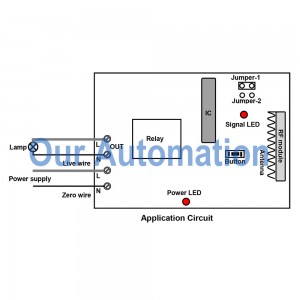
 Follow
Follow



















