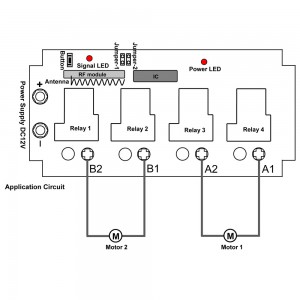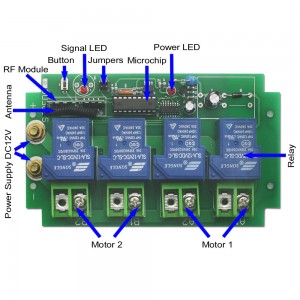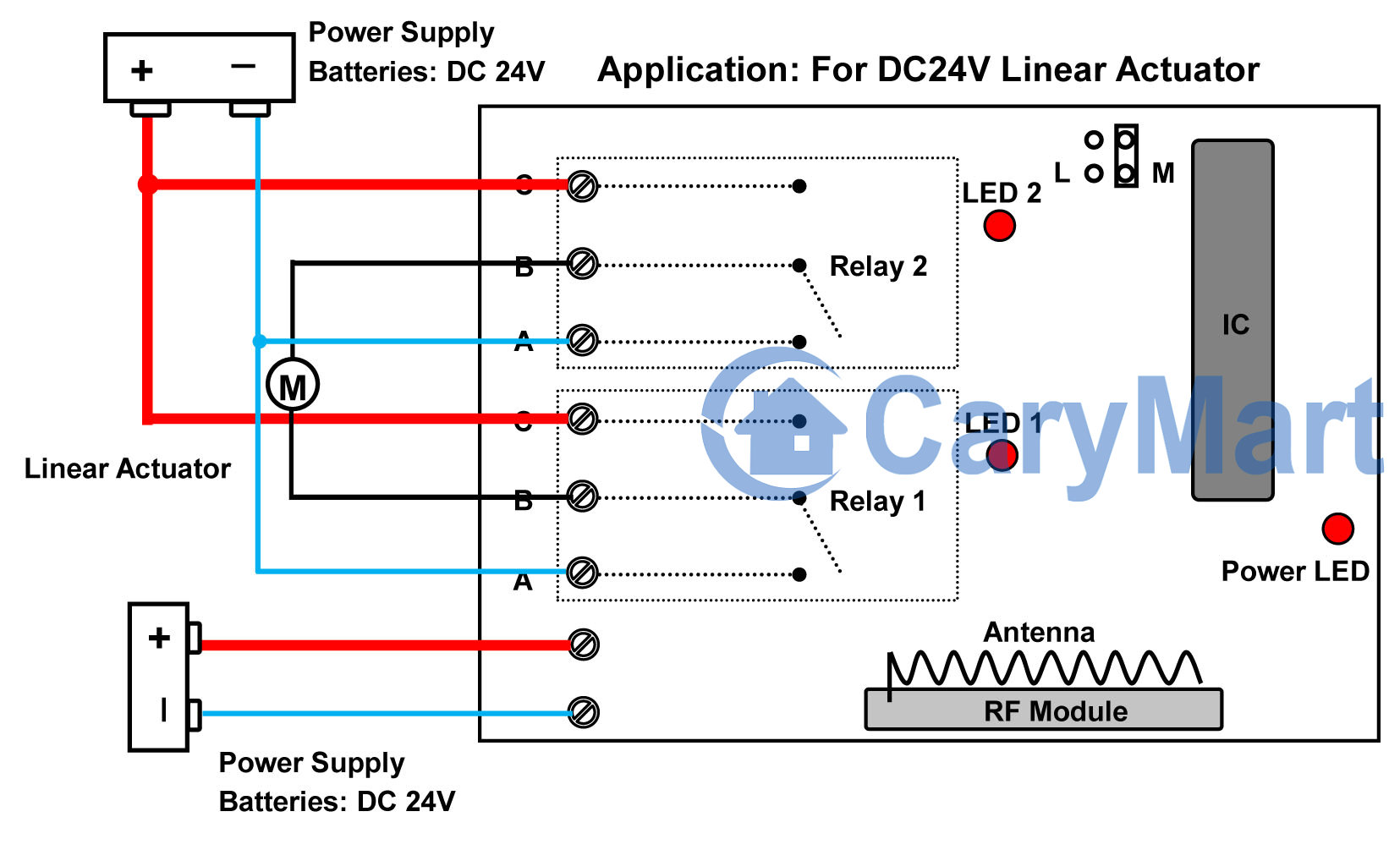30 amps dc output controller (S1PF-DC12-ANT2+CB-4) is designed for motor controlling. It is compatible with many kinds of motor which is actuated by DC 12V/24V. It is applied to DC motors of rolling blinds / doors, projection screens, awnings, pumps, winches, conveyors or other appliances. We add external extended antenna to the receiver, so we make its transmitting distance reach to 2000m (6000ft) in the open field. The receiver pairs up with a 4-button transmitter and has manual switches on itself. Both transmitter and manual switches can send signal to receiver.
Let’s show you how to control 12V DC linear actuator with transmitter and manual switch.
Here is the material.
1×receiver: S1PF-DC12-ANT2
1×transmitter: CB-4
1×12VDC Linear Actuator Motor
Power supply : 12VDC 3A Power Adapter
Wiring is simple. You should wire linear actuator to OUTPUT terminal of receiver.
Setting control mode Latched: Connect Jumper (CN1)
Press button “A”, motor shaft extends
Press button “C”, motor shaft retracts
Press button “B” or ‘D”, motor stops
Manual Switch (Latched mode)
Press “S1″, motor shaft extends
Press “S3″, motor shaft retracts
Press “S2″, motor stops
Setting control mode Momentary: Do not connect Jumper
Press and hold button “A”, motor shaft extends; Release button “A”, motor stops
Press and hold button “C”, motor shaft retracts; Release button “C”, motor stops
Manual Switch (Momentary mode)
Press and hold button “S1″, motor shaft extends; Release button “S1″, motor stops
Press and hold button “S3″, motor shaft retracts; Release button “S3″, motor stops
www.ourautomation.com









 Follow
Follow