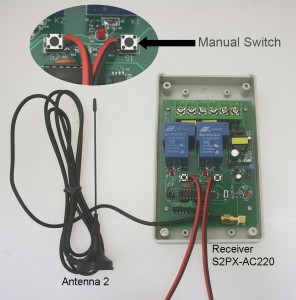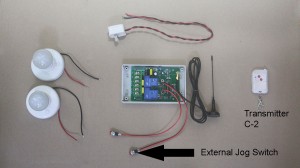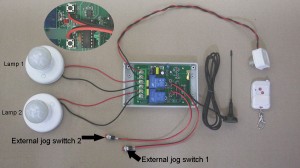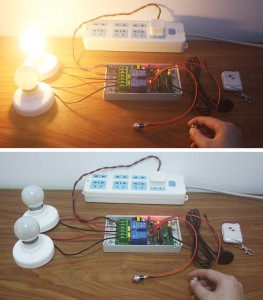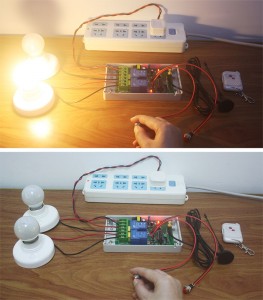99-channel Transmitter pairs up with 24 receivers to build a remote control kit (24S1XCB-AC220 & CP-99). It can controls lights, fans, motors, electrically actuated doors/ locks/ windows/ rolling blinds/ cars or other appliance with AC 110~240V. The transmitter adopts singlechip technology to build million of code and has LCD display screen. One transmitter can work with 99 receivers simultaneously.
This kind of remote controller aims at controlling 24 AC Lamps. We will show you the procedure.
Step 1
Wire each lamp to terminals 1 &5 of each receiver. And supply power to each receiver.
Step 2
The coding type is learning code, so receiver should learn from transmitter at first.
1) Press and hold the button of receiver about 2 seconds until signal LED flashes; then release the button, at this time the receiver enters into status of LEARNING.
2) Press any number button on the transmitter to select a number from 01 to 99, then press button “T” or “M” to send signal. If signal LED immediately turns off, it means learning is successful.
3) The receiver can learn only one channel of the transmitter. So learning code must be one by one till the last one.
Step 3
Press any number button to select a number from 01 to 99 by combination of the number 0~9, then press button “T” (Toggle) or “M” (Momentary) to send signal. LCD screen will displays numbers at the same time, and LCD screen will turn off after 15 seconds if there is no any operation.
Toggle Mode Operation: If you want to send signal of the 24 channel, you can press “2″, then press “4″, next press button “T”, the signal is sent immediately; when you press the button “T” again, the signal will be sent again.
Momentary Mode Operation: If you want to send signal of the 24 channel, you can press “2″, then press “4″, next press and hold button “M”, the signal is continuously sent; when you release the button “M”, the signal will stop.
So we want to remote control 24 AC lamps, we choose Toggle mode.
Press 1+T, send signal to receiver, turn on lamp 1, press T again, turn off lamp 1. (Waiting for LCD screen being off, you can continue next operation every time.)
…
Press 2+4+T, send signal to receiver, turn on lamp 24, press T again, turn off lamp 24.




 Follow
Follow