Beeper is an audio signaling device, which is used in alarm devices, timers or other devices typically. A customer is interested in our remote-controlled beeper& remote transmitter kit. He needs 12 beepers and 12 transmitters with 1000m working distance but He wants to be able to register one transmitter to two beepers and two transmitters to one receiver. It is possible to pair up one transmitter to two beepers or two transmitters to one receiver.
This beeper kit has vibration mode and vibration mode &beeper mode other than beeper mode. The receiver works with 1000m-range transmitter. Its working distance can reach 1000m in the open field. You can control the receiver with transmitter (remote control) from any place within a reliable distance, the wireless signal can pass through walls, floors and doors.
To realize one transmitter controlling two beepers or two transmitters controlling one receiver, first of all, you should use receiver to learn codes from transmitter.
One transmitter controlling two beepers:
Press and hold the learning button of the first receiver for about 5 seconds, then release the button when LED light is on, the receiver is in the status of Learning.
Press button of remote control within 10 seconds, if LED light flashes twice then off, it means Learning is successful.
If LED light is off after 10 seconds, it means Learning is failed and the receiver quits the status of Learning.
Follow steps above to make the second receiver learn code from the transmitter.
Operation 1:
Vibration mode: Press the button of transmitter, two receivers vibrate for 5 seconds.
Beep mode: Press the button of transmitter, two receivers beep for 5 seconds.
Vibration & Beep mode: Press the button of transmitter, two receivers vibrate and beep together for 5 seconds.
Two transmitter controlling one receiver:
Press and hold the learning button of the receiver for about 5 seconds, then release the button when LED light is on, the receiver is in the status of Learning.
Press button of the first transmitter within 10 seconds, if LED light flashes twice then off, it means Learning is successful.
If LED light is off after 10 seconds, it means Learning is failed and the receiver quits the status of Learning.
Follow steps above to make the receiver learn the second transmitter.
The receiver can learn several remote controls of different codes.
Operation 2:
Vibration mode: Press the button of transmitter 1, the receiver vibrates for 5 seconds; Press the button of transmitter 2 the receiver vibrates for 5 seconds.
Beep mode: Press the button of transmitter 1, the receiver beeps for 5 seconds; Press the button of transmitter 2, the receiver beeps for 5 seconds.
Vibration & Beep mode: Press the button of transmitter 1, the receiver vibrates and beeps together for 5 seconds; Press the button of transmitter 2, the receiver vibrates and beeps together for 5 seconds.
Changing modes: As long as press the button of receiver, you can switch those three working modes optionally. Such as press the button of receiver, switch to beep mode from vibration mode; press the button of transmitter again, switch to vibration & beep mode; press the button of transmitter again, switch to vibration mode.


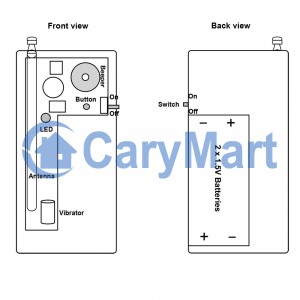
 Follow
Follow




