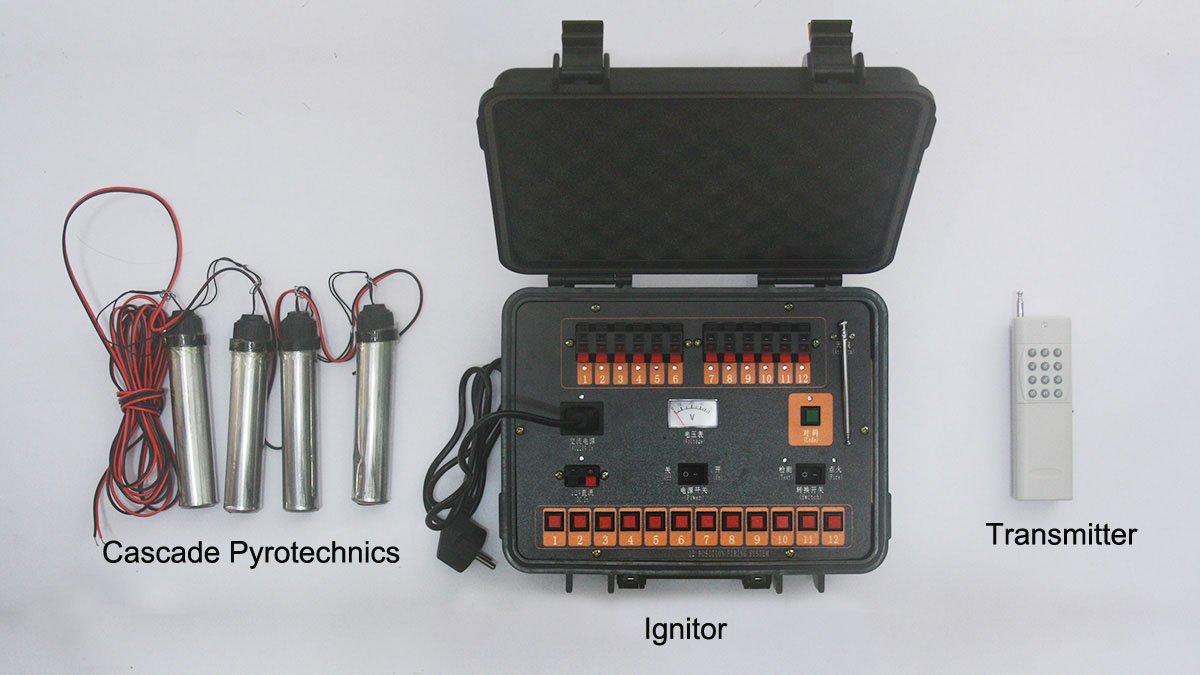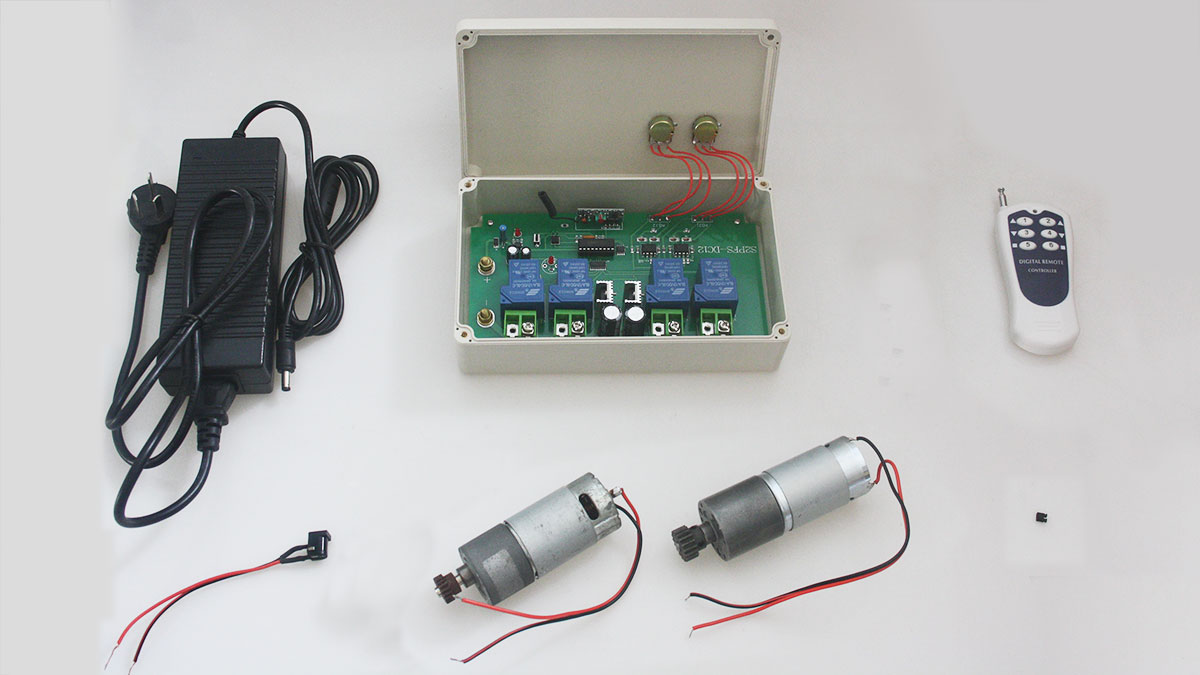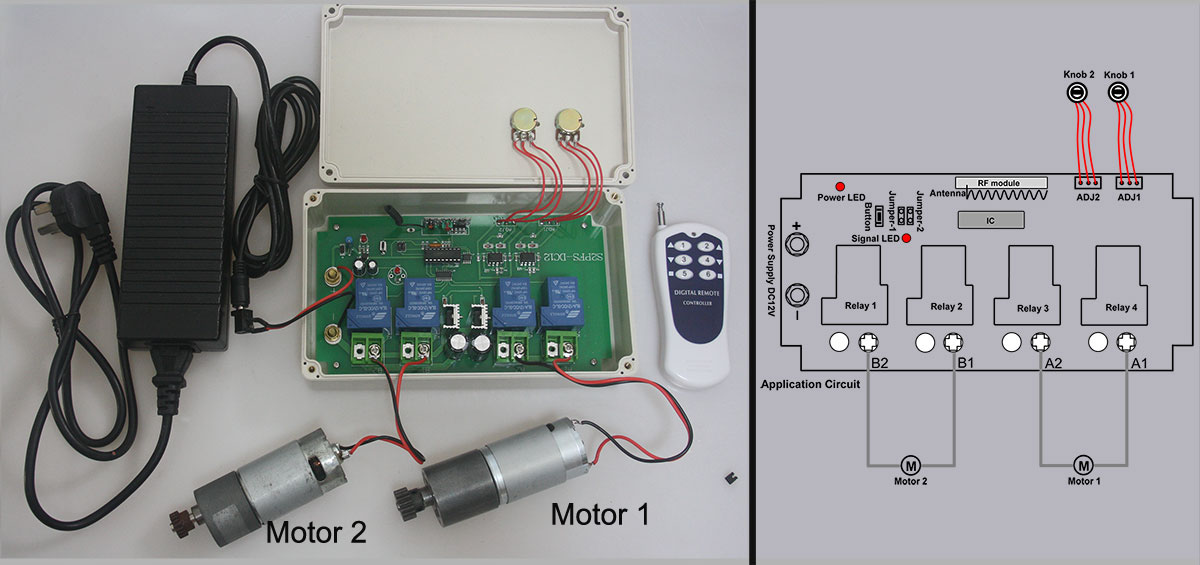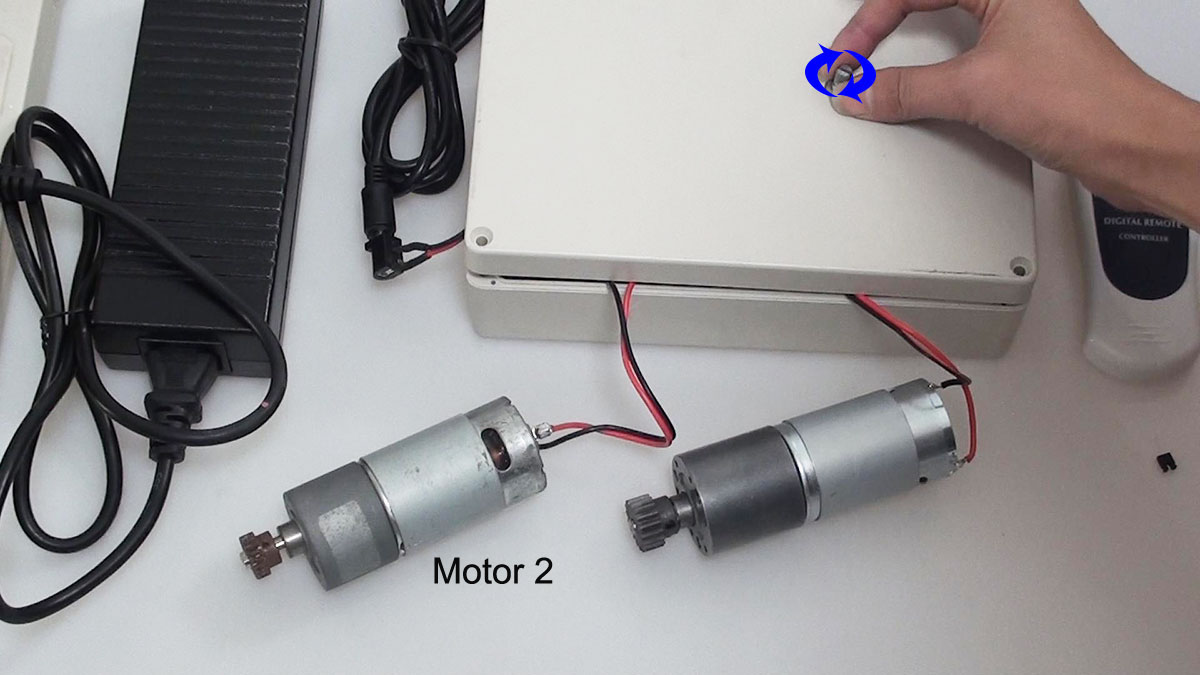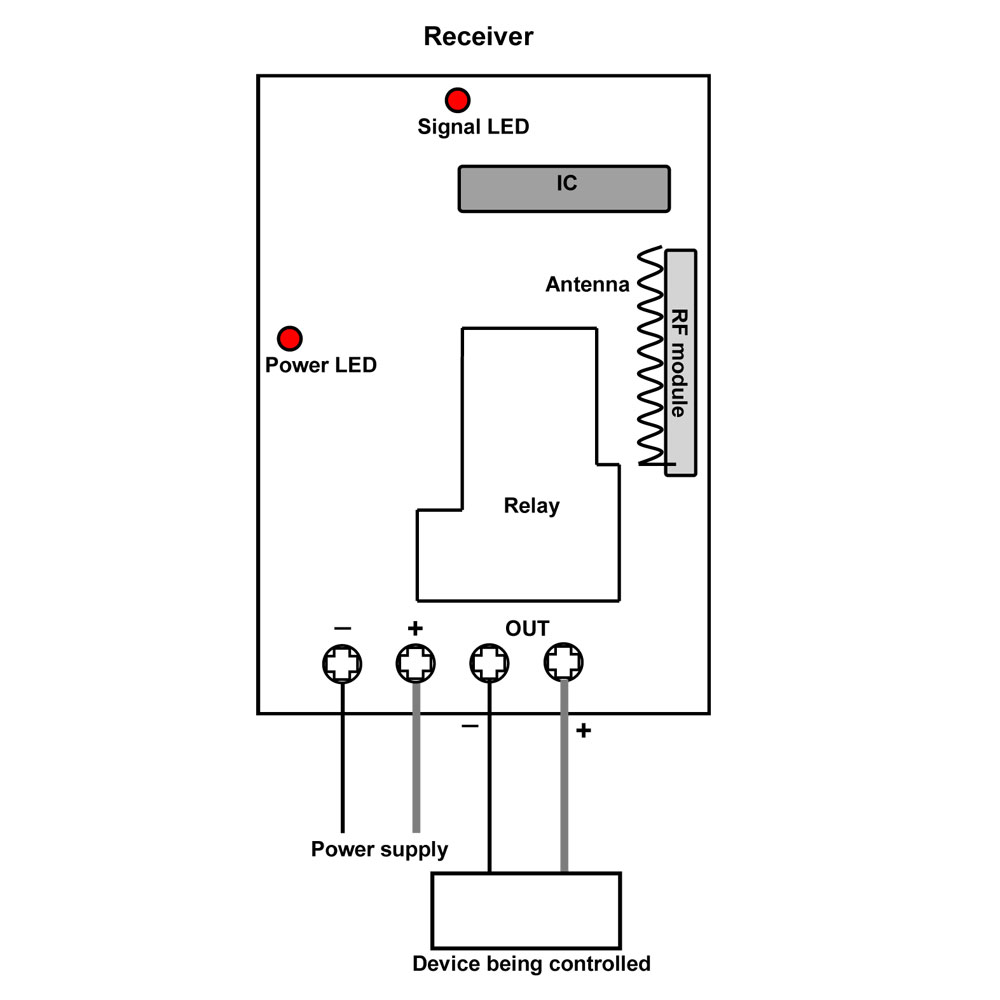One of our customers mounted an electric sliding door mechanism between his living room and outside swimming pool. It was started by dc electric motors and he would like to add a remote system to control it.

So we recommend him a remote control system. The 4CH RF remote switch operates in toggle, momentary, latched and toggle + momentary control mode (set the mode as you like freely). You can use it to complete four operations at the same time. For example, turn the light on, open the door or control other dc/ac electrical devices in the meantime. It is applied for light remote control, motor remote control, garage door remote control, gate remote control, etc.

Here we’d like to show you how to control dc motor of sliding door rotate in positive and reverse direction. Firstly, we have the following material.
1×4-button dc rf remote receiver(S4C-DC12)
1×4-button transmitter (C-4)
2×dc motors
2×12V adaptors
Some lines

Secondly, it is the wiring. We will wire motors to receiver according to the wiring diagram. B is the common terminal. A is the closed terminal and C is the open terminal. Usually, one relay can only switch on and off one motor. Each two relays can control one motor rotate in positive and reverse direction. So we connect two motors to B terminals to every two relays respectively. Connect terminal C to the positive and connect terminal A to the negative.


Thirdly, it is operation. We choose momentary working mode: only connect Jumper-1.
Press and hold button 1, motor 1 rotates in positive direction. Release button 1, motor 1 stops.

Press and hold button 2, motor 1 rotates in reverse direction. Release button 2, motor 1 stops.

Press and hold button 3, motor 2 rotates in positive direction. Release button 3, motor 2 stops.

Press and hold button 4, motor 2 rotates in reverse direction. Release button 4, motor 2 stops.

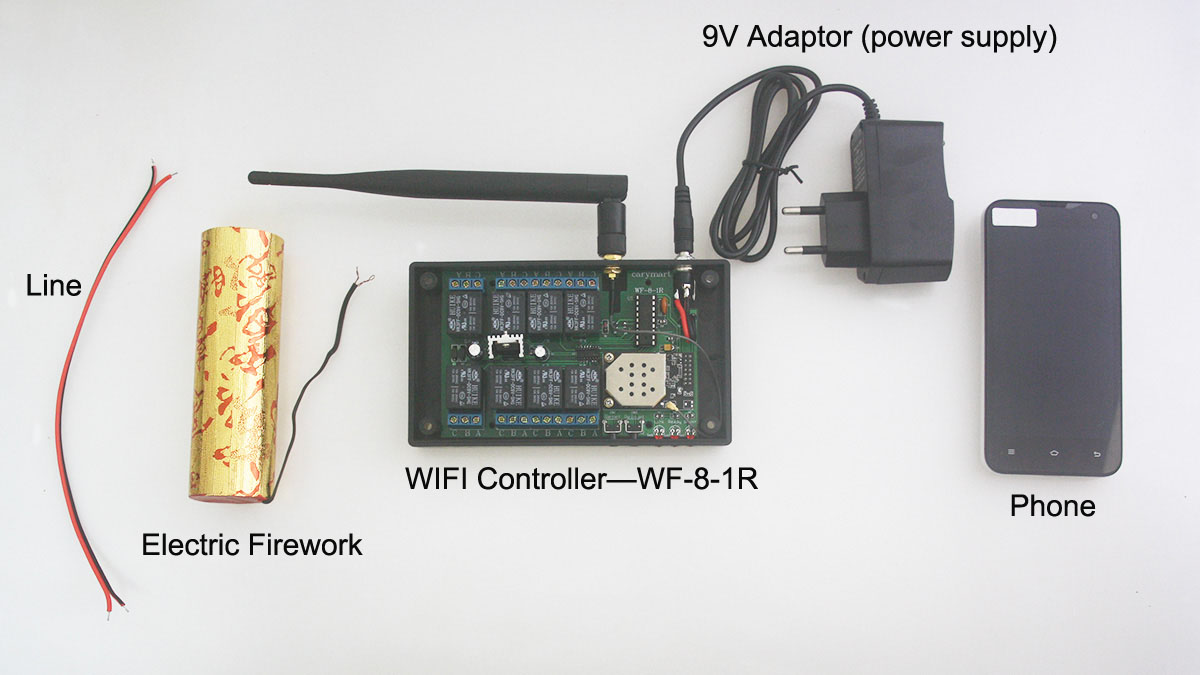
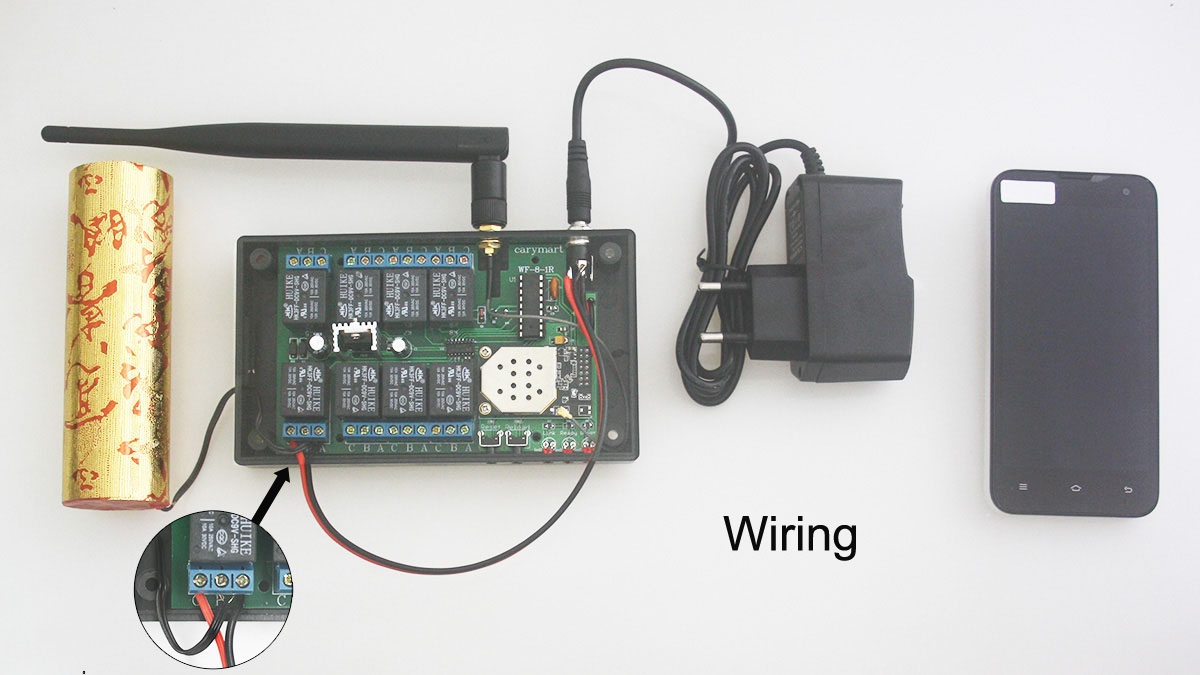
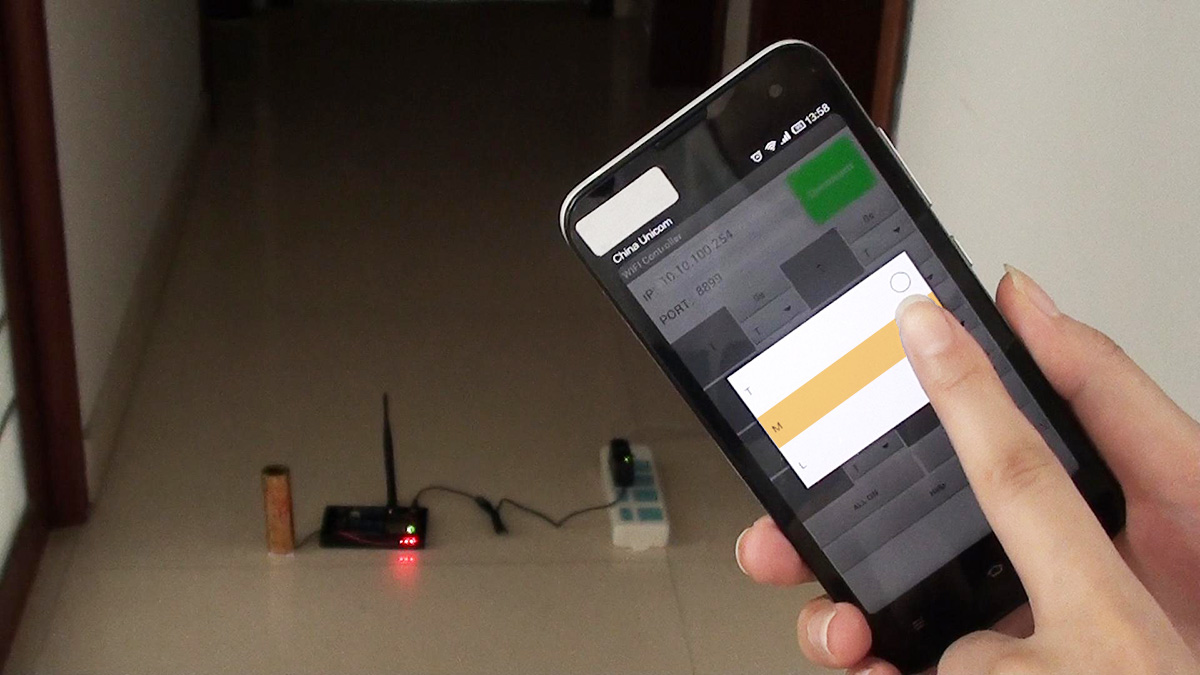
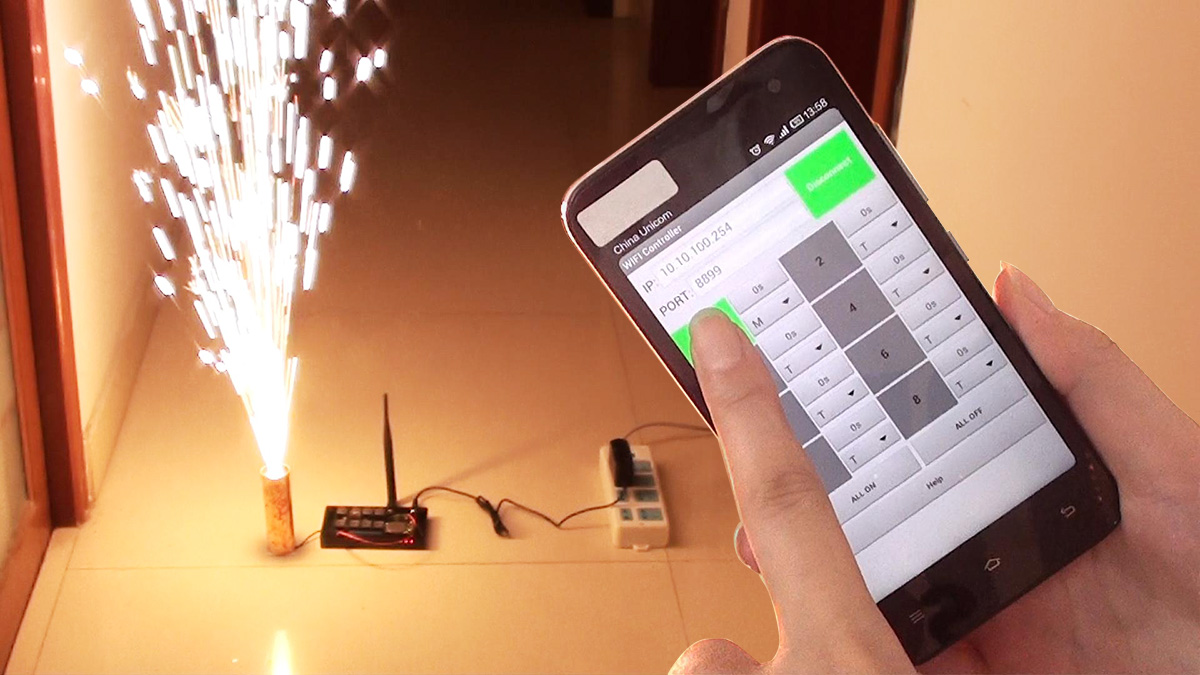
 Follow
Follow