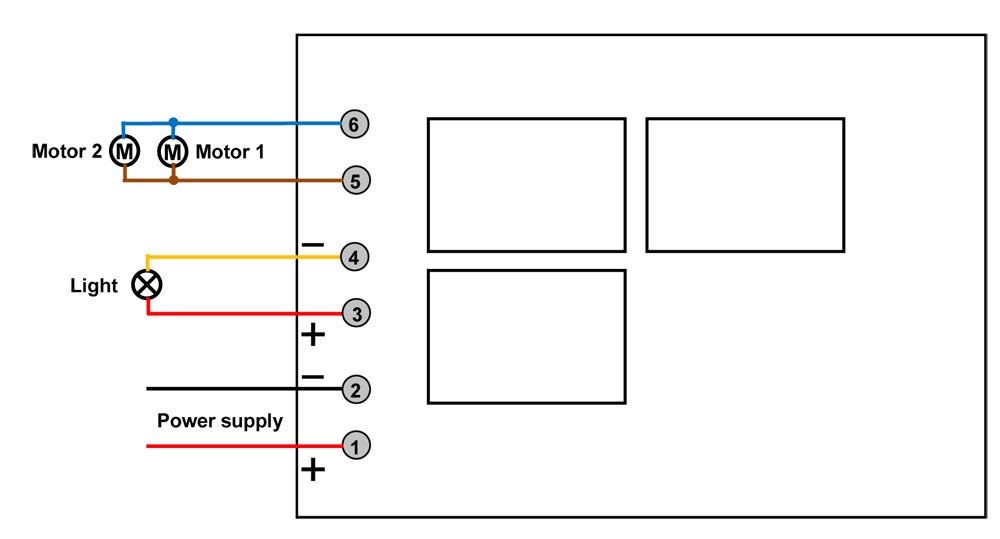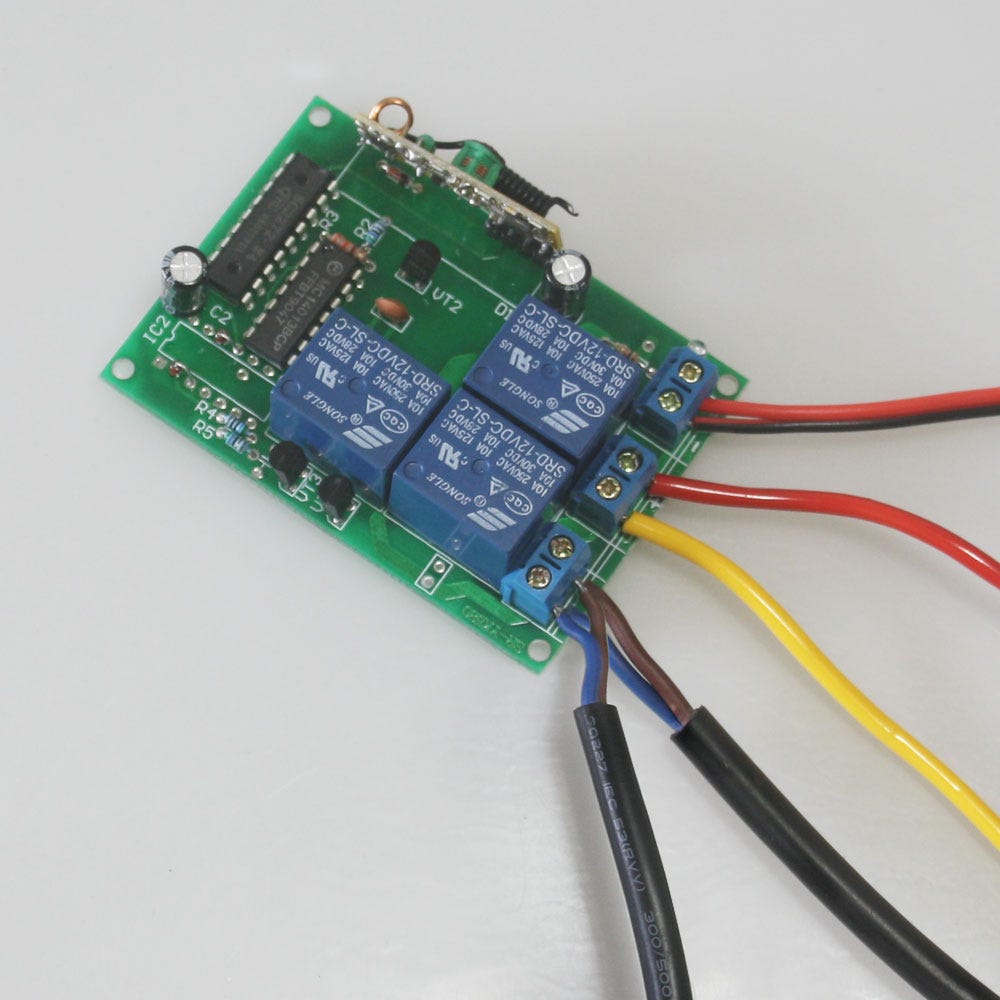Do you know how to wire a remote control switch to the motor of skylight window, so that the skylight window can be remotely controlled from anywhere within the reliable distance?
Let’s have a try.
Firstly, we need to prepare these things:
1 x 12V remote control switch for motor (transmitter & receiver)
2 x 12V linear actuator motors
1 x DC 12V power adapter
*Maximum current of the remote controller is up to 10amp which is enough for controlling two linear actuator motors.
Secondly, wire two motors to the receiver according to the wiring diagram.
Finally, control the linear actuator motor by the remote transmitter.
Press button ▲: motor rotates in forward direction, the skylight window is open.
Press button ▼: motor rotates in backward direction, the skylight window is closed.
Press button ■: rotation stops.
Online shop: www.carymart.com




 Follow
Follow