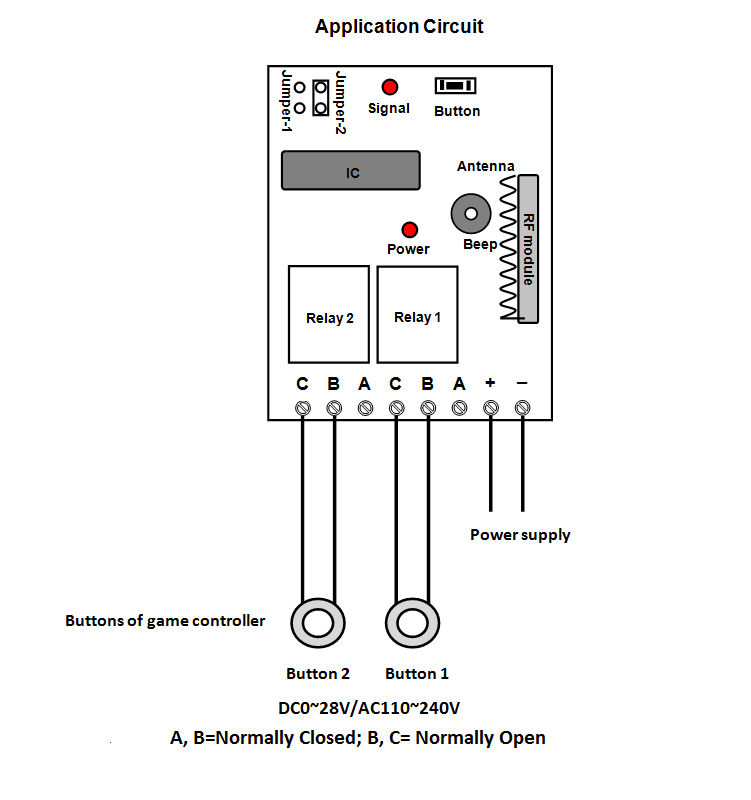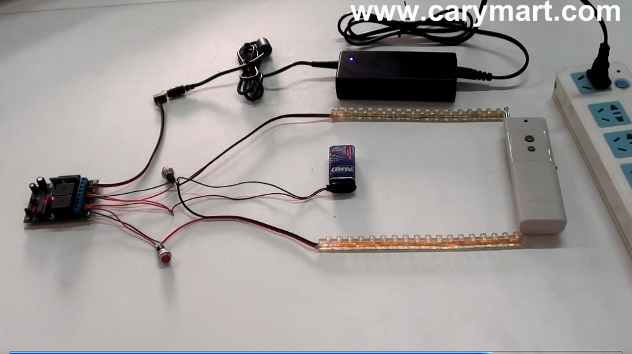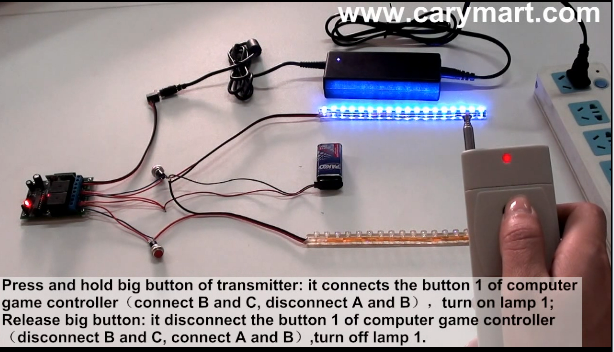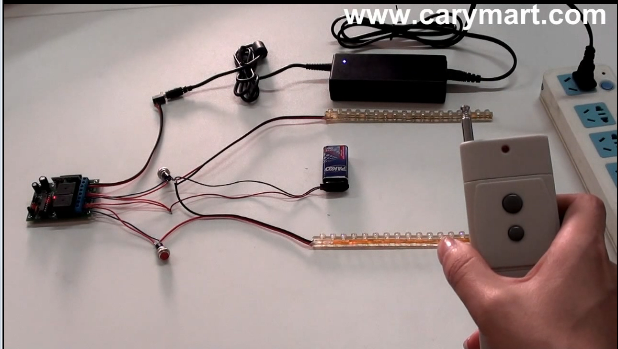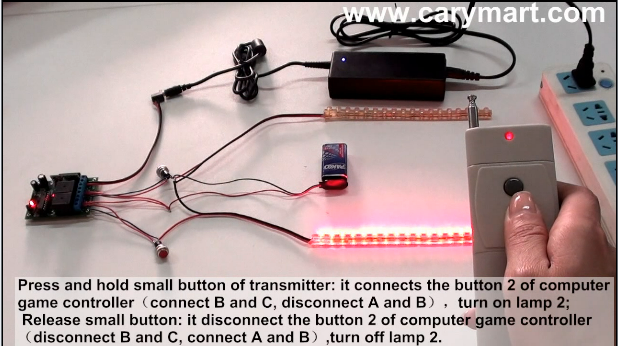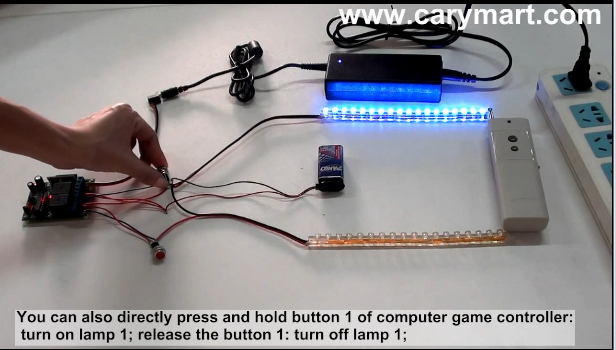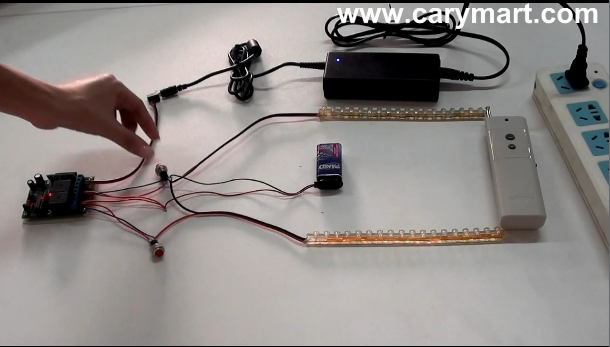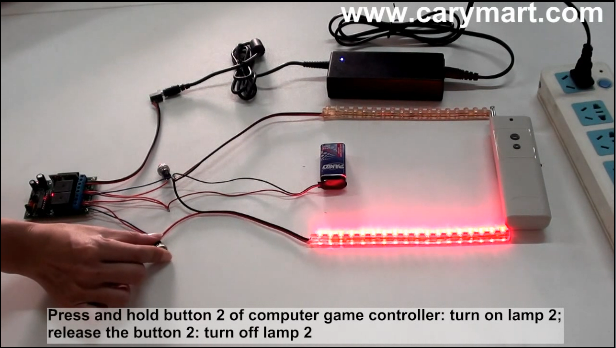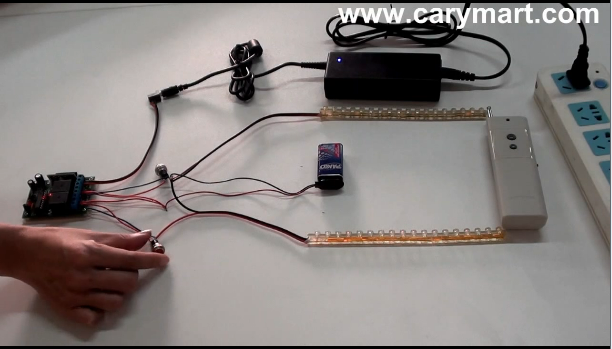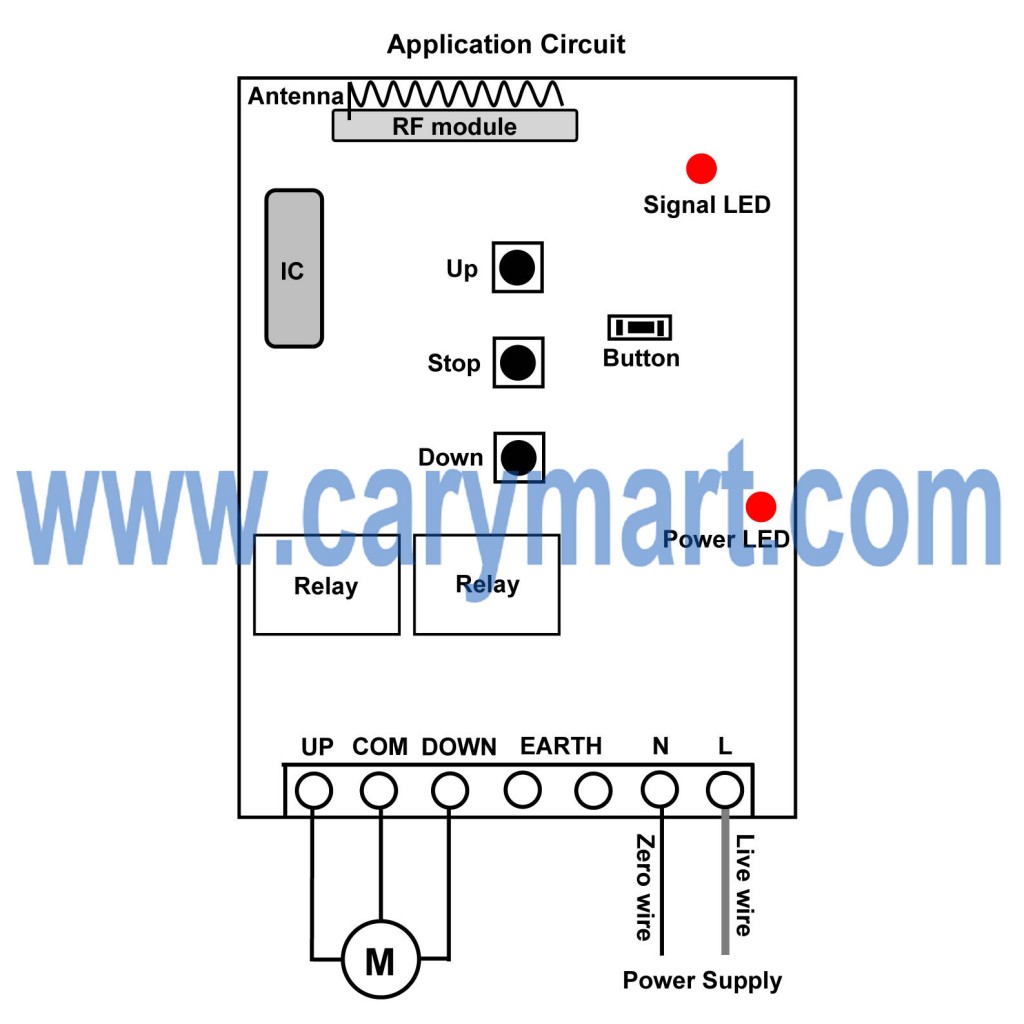Question from a customer:
Hi, I am looking for a 2 channel long range remote system, here is my plan. I am going to solder the receiver to a USB computer game controller, so that by pressing either button on the transmitter, it presses buttons on the controller. However, I want to be able to do this from about 200m away (on and open field outside). Do you any product that might work for this?
Answer:
We recommend the wireless remote control kit for you. It is model 0020213 (S2U-DC12-ANT2 & CB-2). It includes one receiver S2U-DC12-ANT2 and one remote control CB-2.
The receiver S2U-DC12-ANT2 has 2 relays output. And it has three different work mode: Toggle, Momentary and Latched, we set the receiver to momentary work mode for this application.
You can use this remote control CB-2 to control these 2 relays output within 2000m/6000ft theoretically. For each relay output in the receiver, the terminal A and B is normally closed; and the terminal B and C is normally open. When you press and hold one button on the remote control CB-2, it will connect the terminals B and C of one relay output. And when you release this button on the remote control CB-2, it will disconnect the terminals B and C of one relay output. So we can use the terminals B and C to control the buttons on the USB Computer Game Controller.

Here is the circuit diagram of the receiver S2U-DC12-ANT2. First we connect the button on the USB computer game controller to the receiver‘s terminal B and C by two wires, and supply the power (DC 12V) to the receiver, then you can press two buttons of remote control CB-2 to control two buttons on computer game controller. Of course, you can also directly press these two buttons on computer game controller for control your computer game.
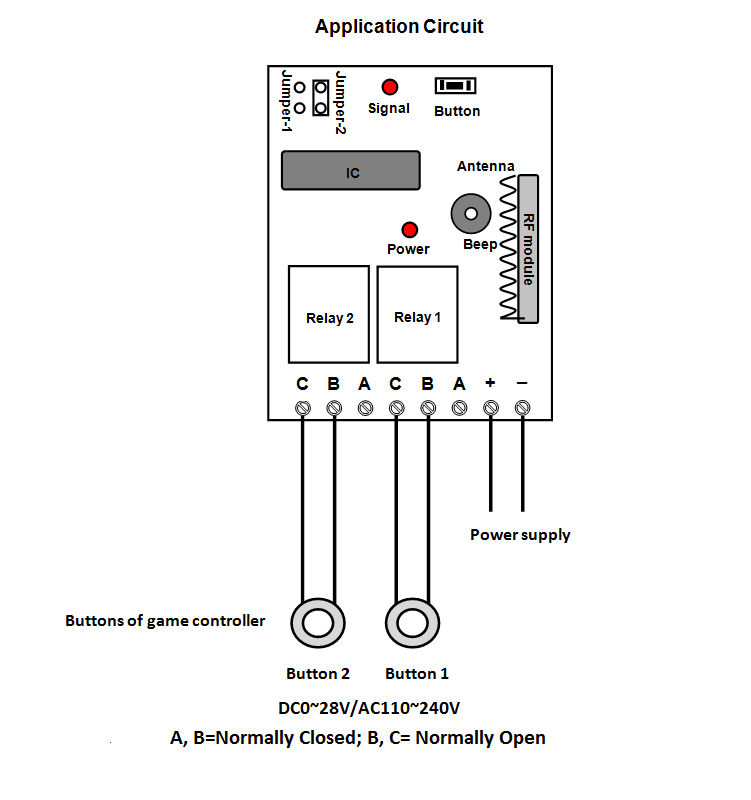
This is the connecting picture:
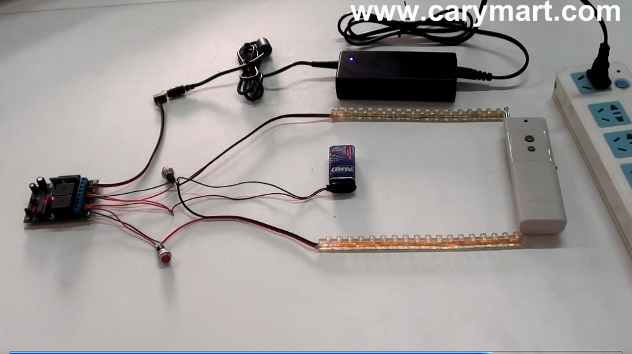
When you press and hold big button of remote control CB-2, it connects the button 1 on computer game controller;
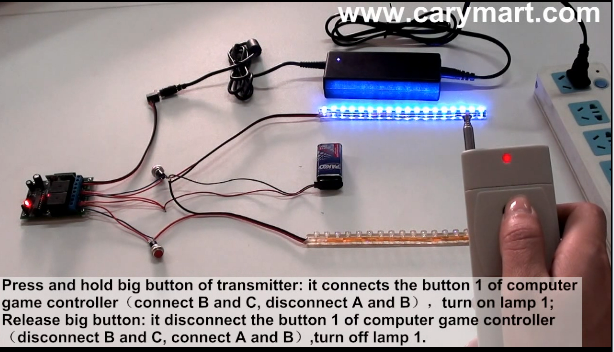
When you release big button, it disconnects the button 1 on computer game controller.
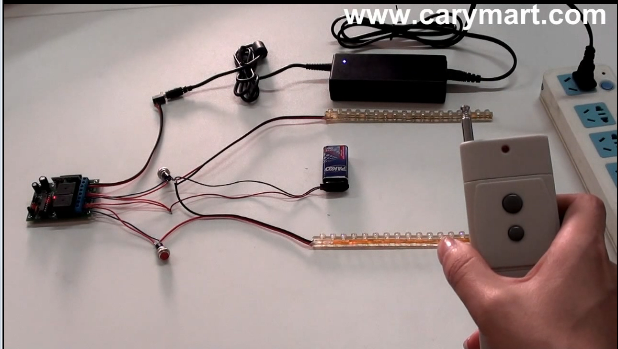
When you press and hold small button of remote control CB-2, it connects the button 2 on computer game controller;
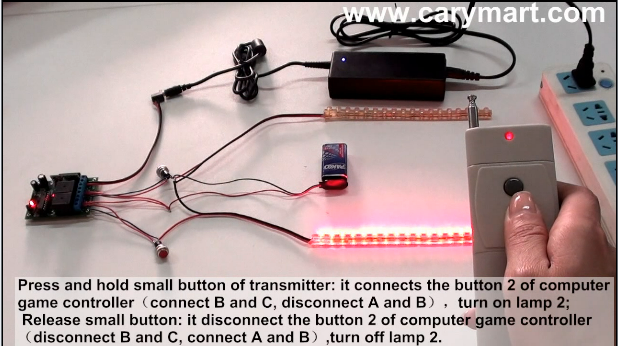
When you release small button, it disconnects the button 2 on computer game controller.
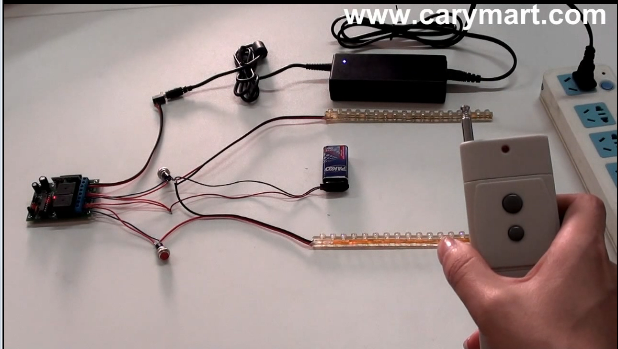
You can also directly press and hold button 1 of computer game controller: turn on lamp 1;
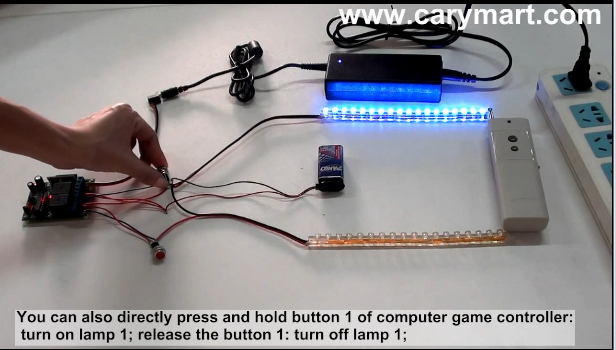
Release the button 1: turn off lamp 1.
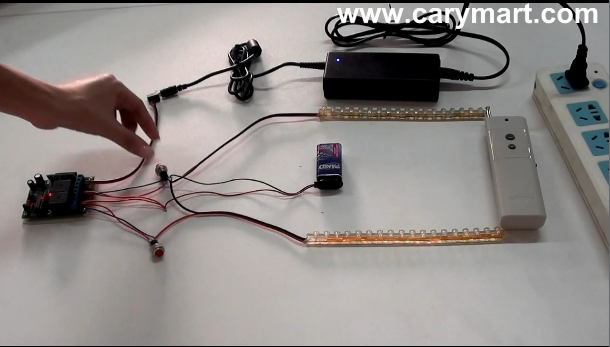
Press and hold button 2 of computer game controller: turn on lamp 2;
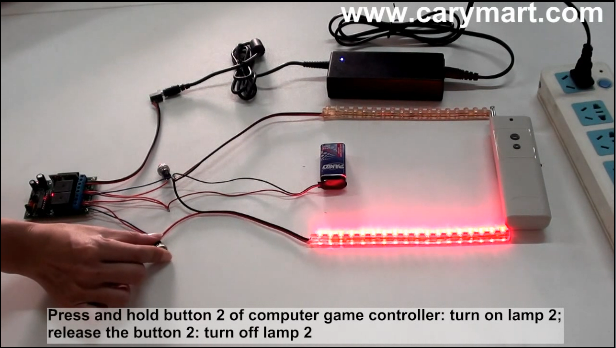
Release the button 2: turn off lamp 2.
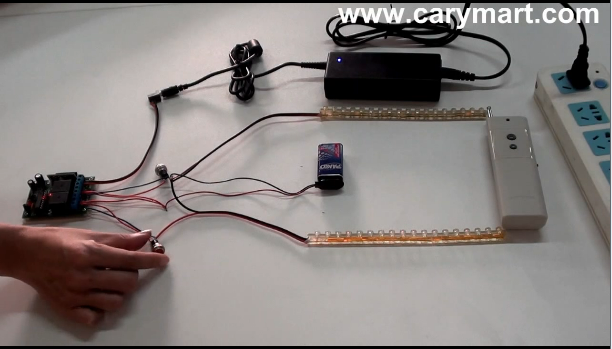
Finally you can enter into the website and search this wireless remote control kit as following:
Model: 0020213 (S2U-DC12-ANT2 & CB-2)
The link:
http://www.carymart.com/2ch-dc-power-2000m-long-range-rf-wireless-remote-control-for-home-appliances-p-853.html
http://www.rfcontrolsystem.com/index.php?main_page=product_info&cPath=360_245_389&products_id=853
The operation video link:
https://www.youtube.com/watch?v=mmVxaHvViM4&feature=youtu.be

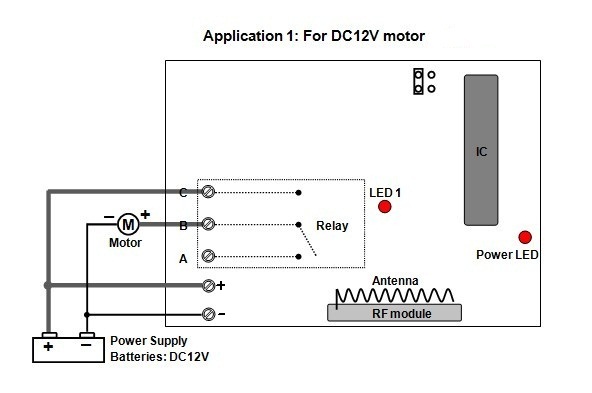
 Follow
Follow