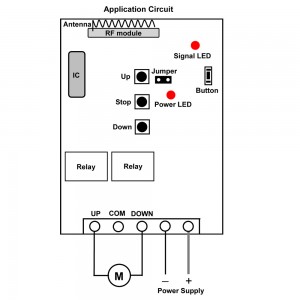This is the digital display tube circuit board. There are several buttons and terminals at circuit board. They are 12VDC power input and output terminals, 4 buttons S1 (SET), S2(+), S3(-), S4(LEARNING BUTTON), manual switch, temperature sensor and jumper from right to left.
There are 3 controlling methods in it. They are manual switch control function, remote control function and temperature sensor control function. At first, we will introduce the code learning and manual switch control function.
Code Learning:
1) Press button S4; signal LED on the controller keeps shining. The controller enters into status of LEARNING.
2) Press any one button on remote control. If signal LED flashes quickly 5 times and turns off, it means learning is successful.
3) When controller is in the status of LEARNING, press again button S4, signal LED turns off, learning process will be discontinued.
4) The controller can learn several remote controls with different codes.
We have learned remote control to the controller. If you don’t want the controller to work with the remote control, you can delete all codes of remote controls, which are stored in the controller.
Operation: Press and hold S4 until signal LED flashes slowly; release the button, LED keeps slow flash. That means all stored codes have been deleted successfully.
Manual switch: to control positive, reverse rotation and stop of motor.
Working method: Move to “positive rotation” position, motor rotates in positive direction; move to “Stop” position, motor stops; move to “reverse rotation” position, motor rotates in reverse direction.
Here are two videos for your reference.
Code Learning Video:
Manual Switch Control Motor Video:

 Follow
Follow