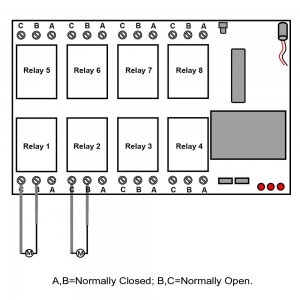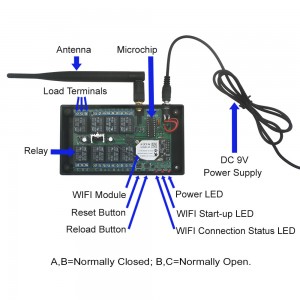Overview:
We manage a refrigerated ice storage. We are considering an application to remotely unlock the doors using an electric strike. The application would most likely use a remote with a range of less than 150 feet typically. I am interested in getting some information about components that you might have that would work for this application.
Solution:
We recommend 1 channel 2000m dc power output receiver (S1X-DC12-ANT2) and 1-button transmitter (CB-1). Input power and output power of receiver are same as dc 12v. So it is easy for wiring. Maximum working current is 10amp. Working distance of remote and receiver set is about 2000m (6000ft) in open field. The RF signal can pass through walls, doors and other obstacles.
Wire electric door lock and dc 12V power supply to the receiver accroding to the wiring diagram. Receiver is dc power output contact so you can connect door lock to A&B terminals. Electric door lock will get power from powered receiver.
Setting control mode Momentary: Only connect Jumper-1.
Press and hold big button: Turn on the relay, terminal A&B output DC power.
Release big button: Turn off the relay, terminal A&B no output.
When the door is locked, you can press and hold big button of the transmitter, the door will unlock.

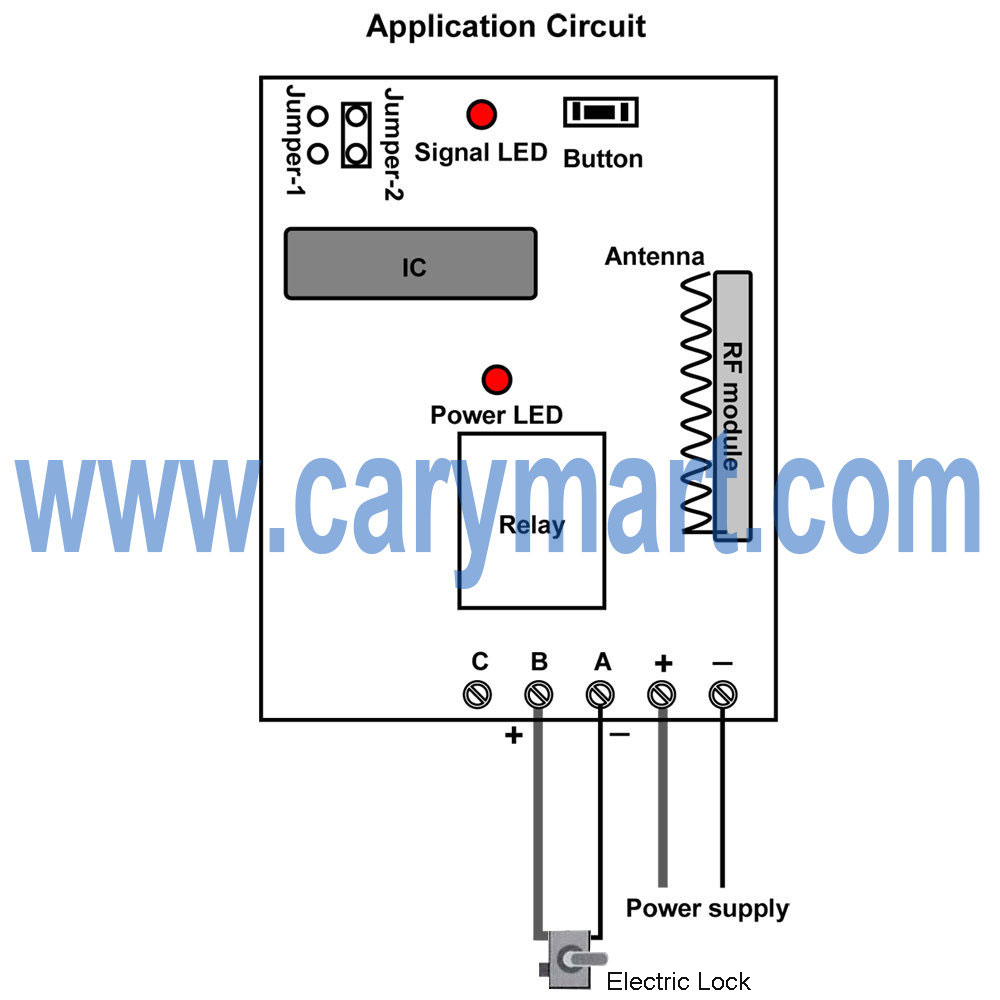
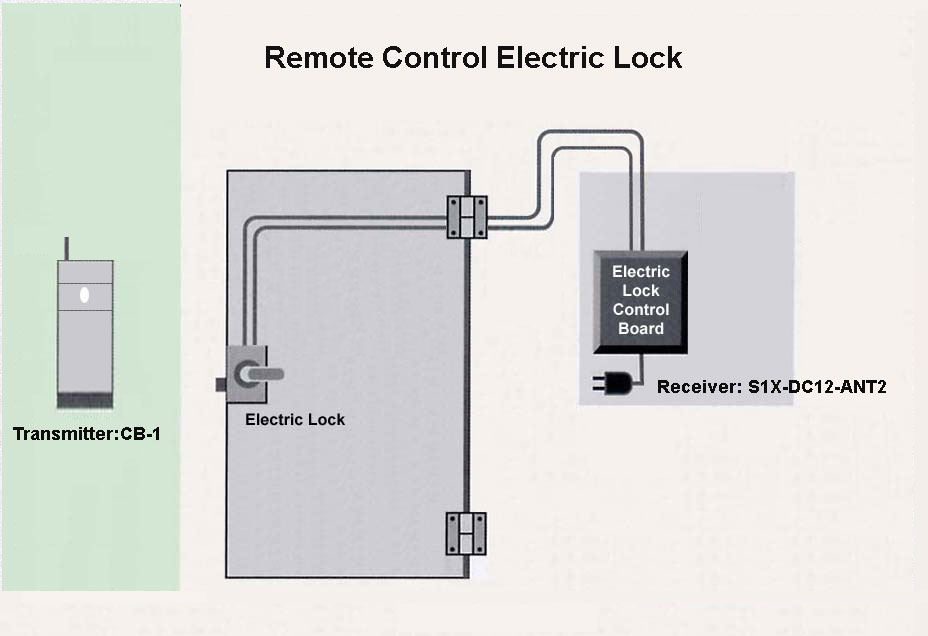
 Follow
Follow