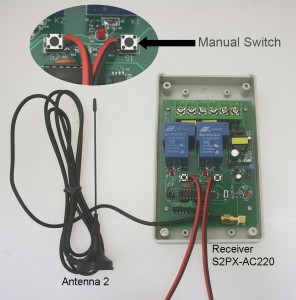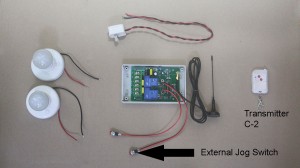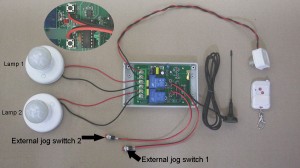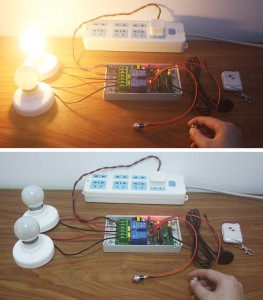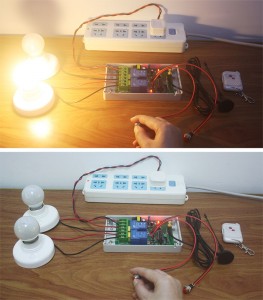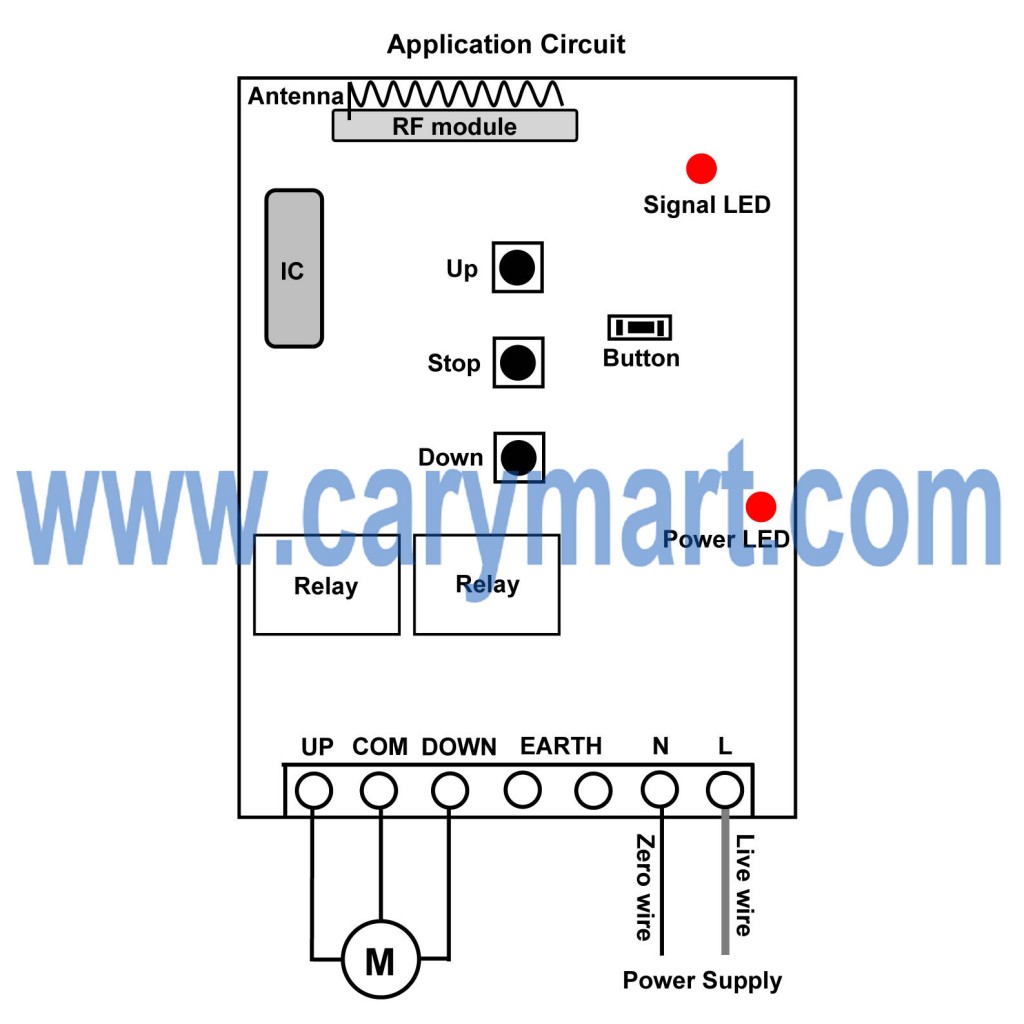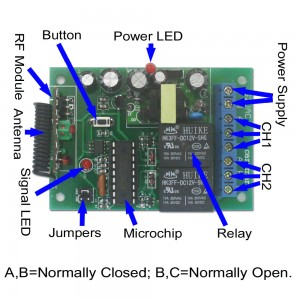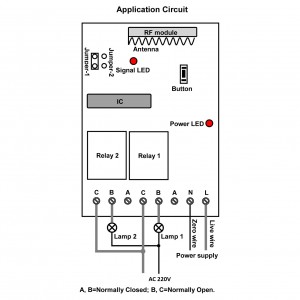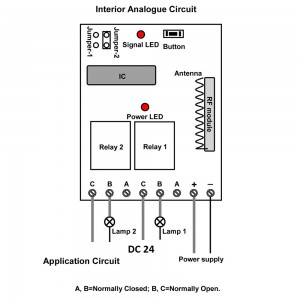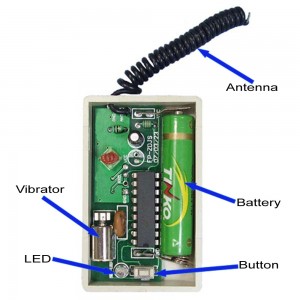Question from customer:
Can you recommend a system? I need use to provide momentary control of a hydraulic lift, up and down. It will need two transmitters and 120 v ac is preferred.
Answer:
We advise you use the wireless system by remote control. It is model: S1FM-AC220 & 1CV-2-2. The receiver (S1FM-AC220) is momentary control mode and can control a motor running. The transmitter (1CV-2-2) can wireless remote control the receiver through launching wireless RF signal to receiver and its working distance is 500m/1500ft theoretically. That means if you are within the distance, you can remote control the hydraulic by using the wireless transmitter. Of course firstly you need to connect receiver and the motor of hydraulic. Then when you press the button of the transmitter, the motor will positive rotation or reversal rotation. So you can remote control the hydraulic up or down by using the transmitter.
Besides, the wireless system can control motors of rolling blinds / doors, projection screens, awnings, pumps, winches, conveyors or other appliances and mechanicals. You just need to connect the motor of appliance and receiver, then press the button of the transmitter. You can turn on/off the appliance by wireless remote control.
This is the usage about the wireless remote control system. It just has one control mode: Momentary. You can operate the system according to following processes:
Press and hold button ▲ on transmitter or receiver: Terminals UP and COMMOM directly output AC110V / AC220V; motor rotates continuously in positive direction, the hydraulic is up.
Release button ▲ on transmitter or receiver: Stop the motor.
Press and hold button ▼ on transmitter or receiver: Terminals DOWN and COMMOM directly output AC110V / AC220V; motor rotates continuously in reversal direction, the hydraulic is down.
Release button ▼ on transmitter or receiver: Stop the motor.
Here is the circuit diagram of receiver. Firstly you should connect live wire to terminal “L” and neutral wire to terminal “N”.Then connect one AC motor of the hydraulic to terminals “UP”, “COMMOM” and “DOWN”. By the way, you can exchange “UP” and “DOWN” wires of motor to change the rotating direction of motor. Finally supply power to the receiver. The hydraulic can be remote control up or down through pressing the button of wireless transmitter.
If you would like to know more something about the wireless remote control system, you can enter into our website and search the product as following:
Model: 0020325( S1FM-AC220 & 1CV-2-2)
Website:
http://www.carymart.com/ac-100240v-motor-momentary-remote-control-transmitter-receiver-p-1505.html


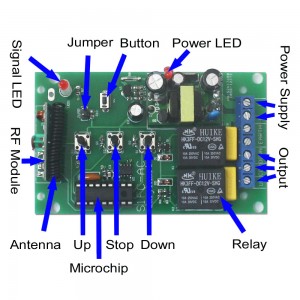
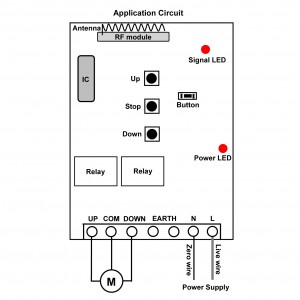
 Follow
Follow