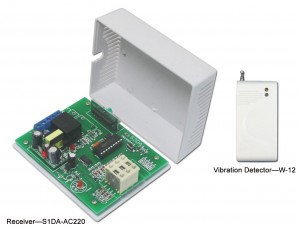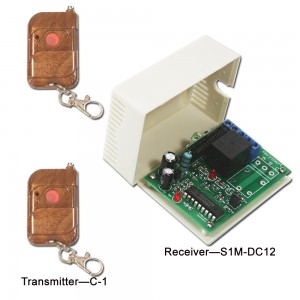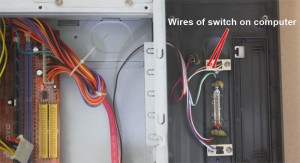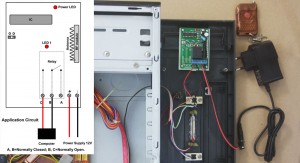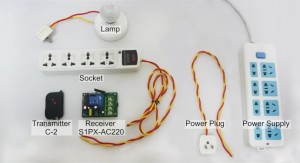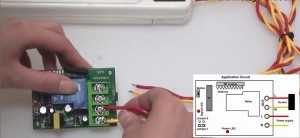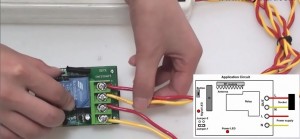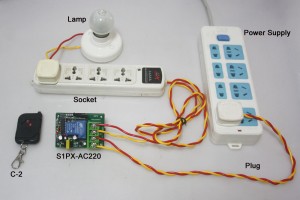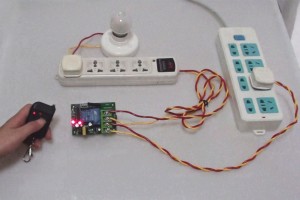Sometimes, cars or trucks are refitted to meet your need. Recently, one of our customers refitted his car, so two tail lamps must be moved to another position from original position. He came up with a great idea that he would like to change wired LED tail lamp to wireless remote control LED tail lamp in the car. He came to us to look for the remote control system product. We select the following kind of rf remote control kit. They are SIX-DC12 and CB-2V.
The characteristic of the transmitter CB-2V will be triggered by DC power 5~28V input.
We are very interested in this idea that we decide to simulate wireless remote control LED tail lamp in the car.
In the beginning, we will prepare the following items:
1x LED lamp
1x manual switch
1x transmitter
1x receiver
Power supply
We would like to simulate the operation of LED lamp in the car initially. LED lamp should be connected to power supply and a manual switch.
Usually, we switch the manual switch to turn the light on and off just like we control the tail lamp in the car.
Now, we start to operate how to wirelessly remote control LED lamp. First, the transmitter is supposed to be connected to power supply and that manual switch.
Second, LED light should be connected to receiver.
Third, we switch on the manual switch and the transmitter will send an “ON” signal to the receiver. The receiver receives the signal to instruct the light to turn on.
Fourth, we switch off the manual switch and the transmitter will send an “OFF” signal to the receiver. The receiver receives the signal to instruct the light to turn off.
http://www.youtube.com/watch?v=3Gk6qeUPjiU
Online shop: www.carymart.com/



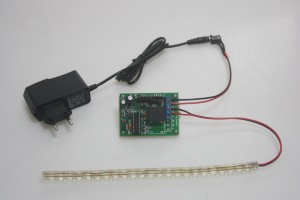
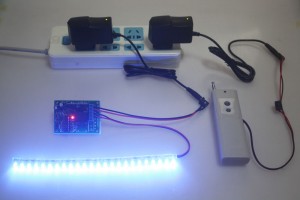
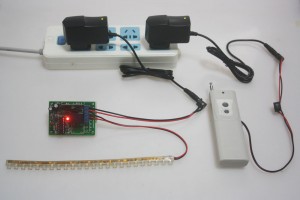
 Follow
Follow